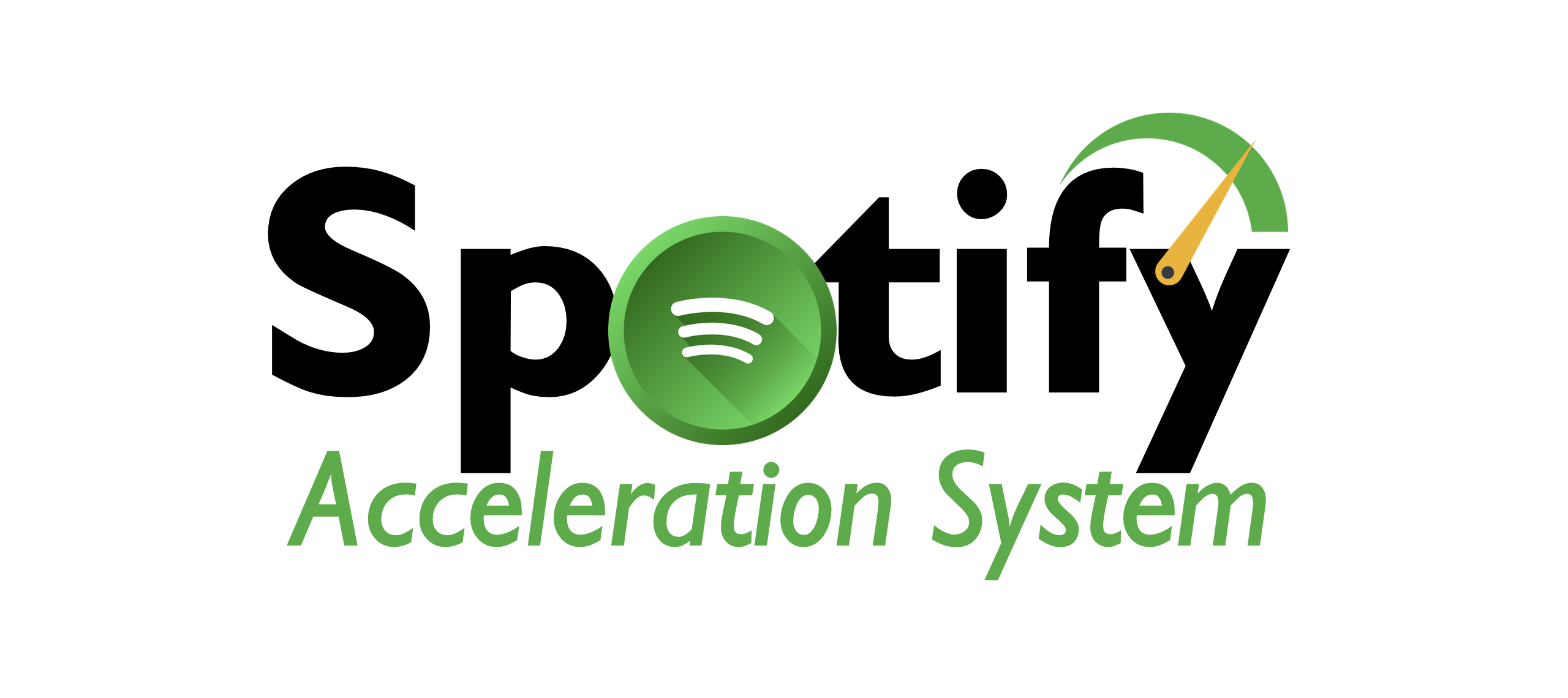Claiming your Spotify Artist account is important if you're looking gain "verified" status on Spotify, and you want to be able to customize how your Spotify profile looks.
By strategically utilizing your Spotify Artists account, you can also grow your streams.
Here's how to claim your Spotify Artist Account:
- Go to artists.spotify.com/c/access and click “claim your profile.”
- Fill out the required information, and wait to hear from Spotify.
- Once you are approved, you will have access to the account and your artist page will now be verified (and have a blue check mark).
Get Your Songs On Spotify Playlists
Click below to download my free guide covering a simple formula you can follow to get your songs on Spotify playlists and explode your streams without spending a dime!
To claim artist profile on Spotify For Artists, you’ll need a personal Spotify account first. Once you have that, here are the steps you need to follow to claim your account...
1. Go To artists.spotify.com/c/access
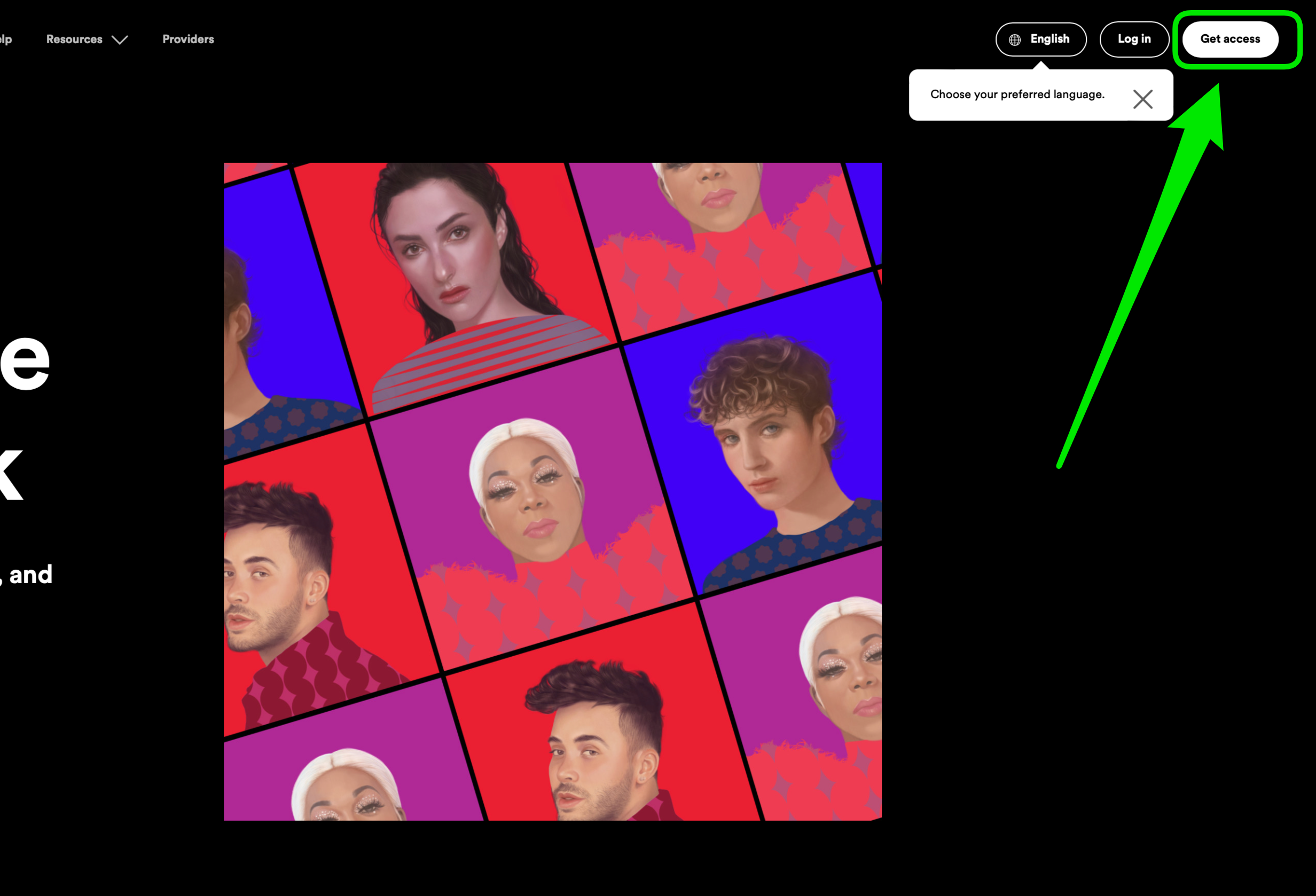
Go to artists.spotify.com/c/access and click “claim your profile" in the upper right.
2. Fill out the required information
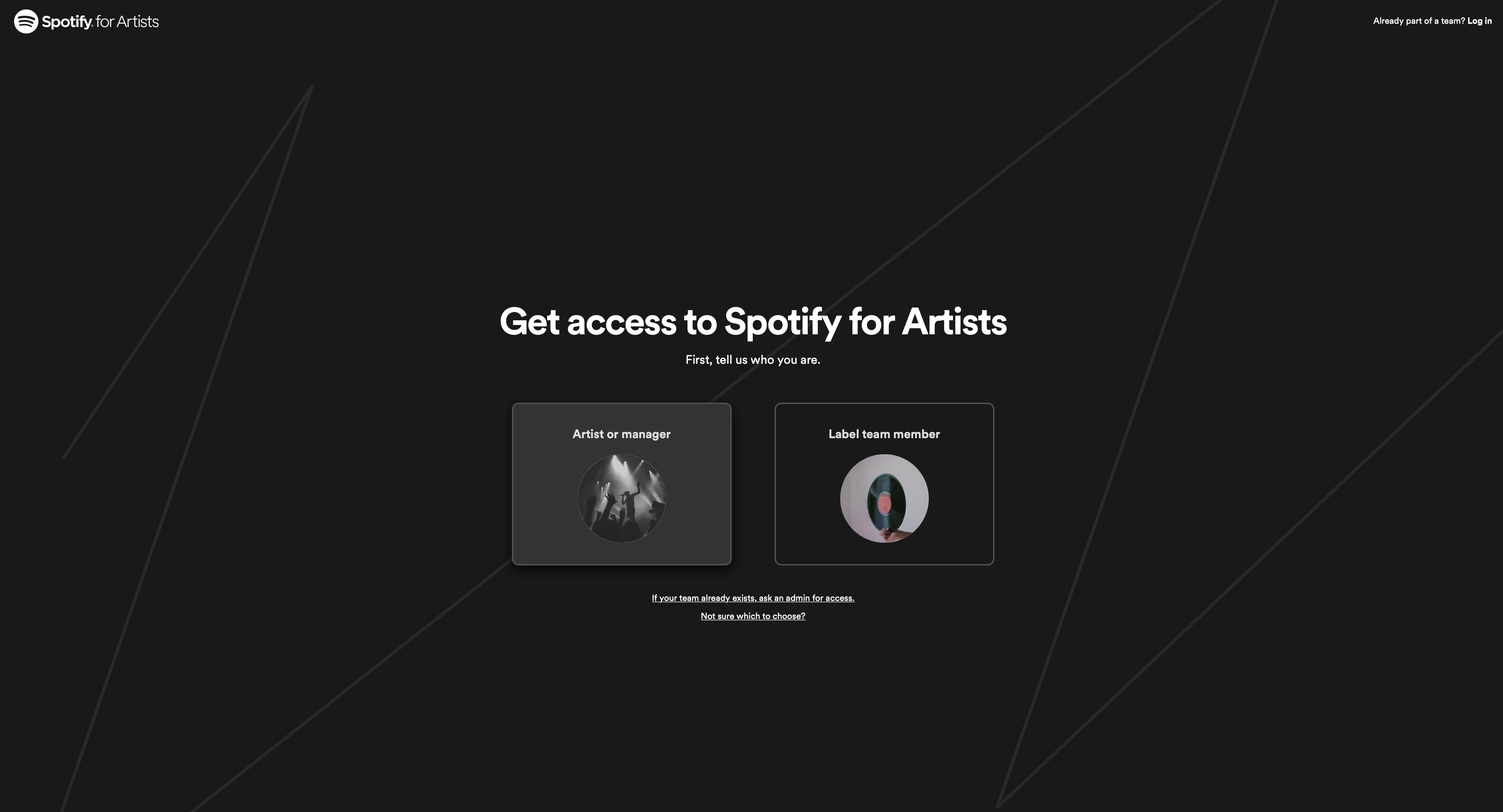
Next, Spotify will ask you some questions to help you find your account.
First, you'll have to select whether you are an artist/manager, or a label team member.
If you are a solo artist or band looking to claim your account, then you'll want to select "Artist or manager".
From there, you'll be prompted to search for your artist name (or login if you haven't logged into your Spotify account).
From there, you should find your artist account (if you've uploaded music to Spotify).
Select it, and then simply wait for Spotify to approve it.
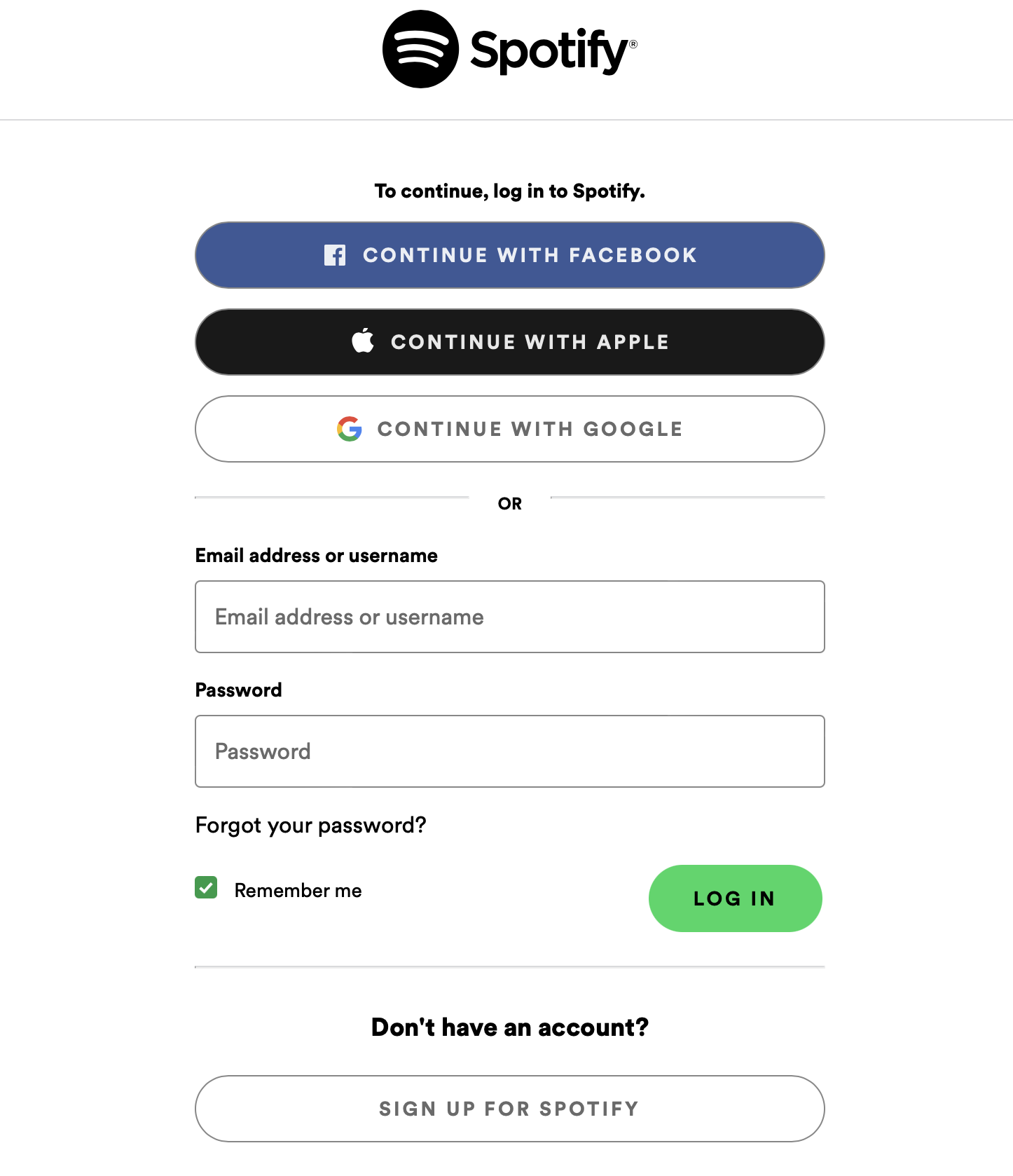
3. Fill out the required information

If you are approved, you should now have access to your artist profile, and you page should display a blue checkmark.
How To Setup & Customize Your Spotify Profile

To actually customize what shows up on your artist profile, you'll need to click the "Profile" tab in the top menu once you're signed in to your Spotify Artist account.
1. Click The Overview Tab
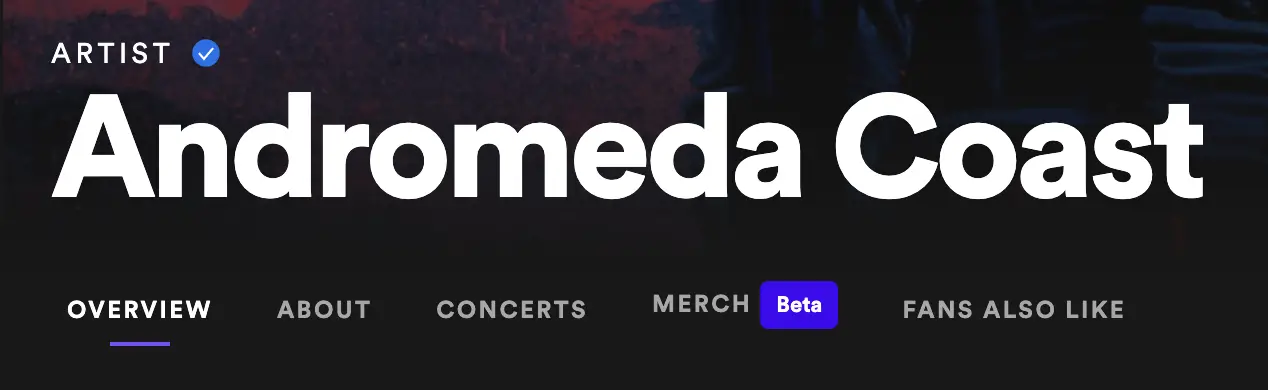
Once you're on the Overview tab, you can update things like:
- Header image
- Avatar image (profile photo)
- Select your artist pick (a song or playlist that get's featured at the top of your profile for 14 days)
- Add any playlists you've created and would like to feature on your profile
2. Click The About Tab
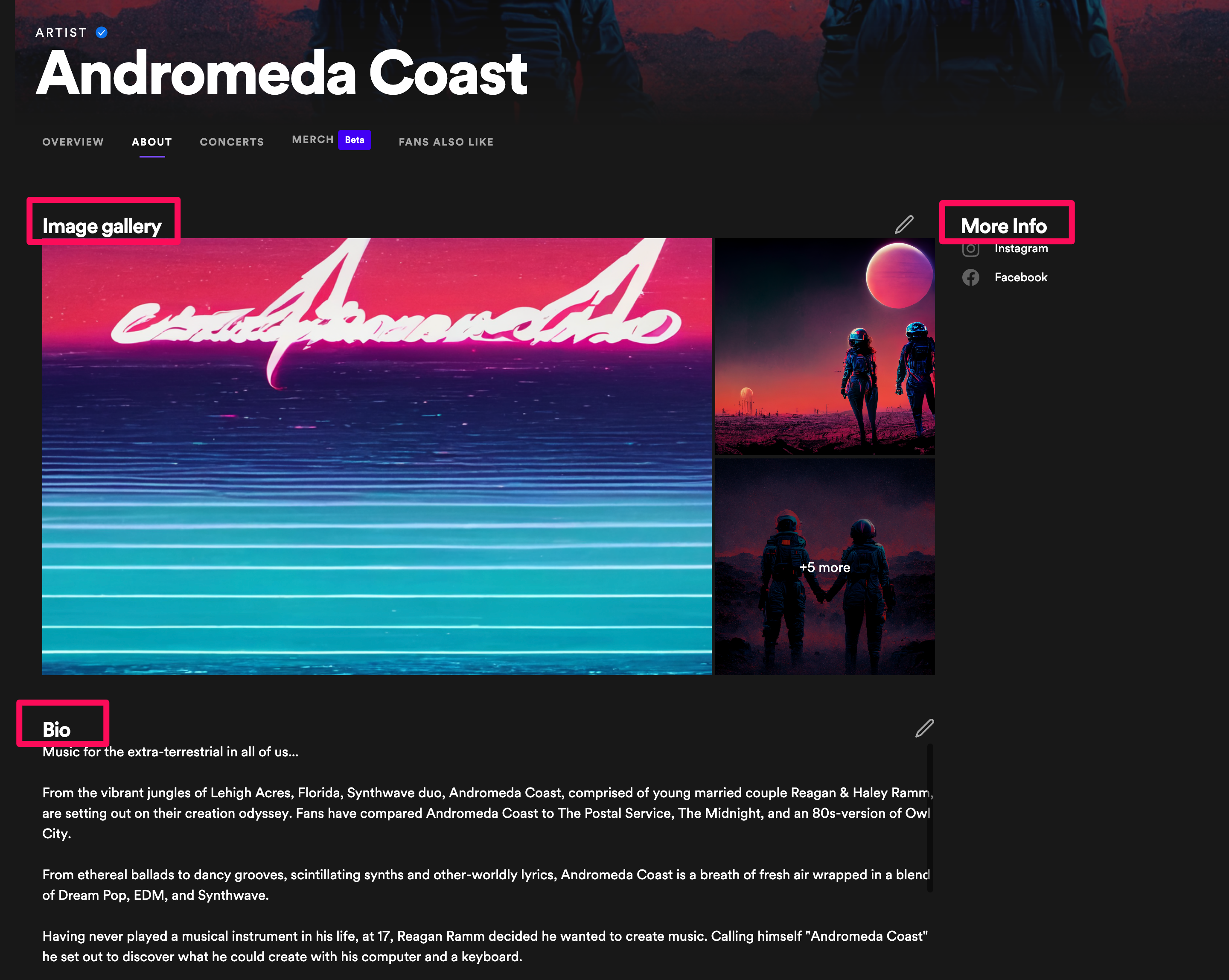
Next, click on the about tab so you can update or add:
- Photos to your image gallery
- Artist bio
- Links to your social media accounts
3. Update the Concerts Tab
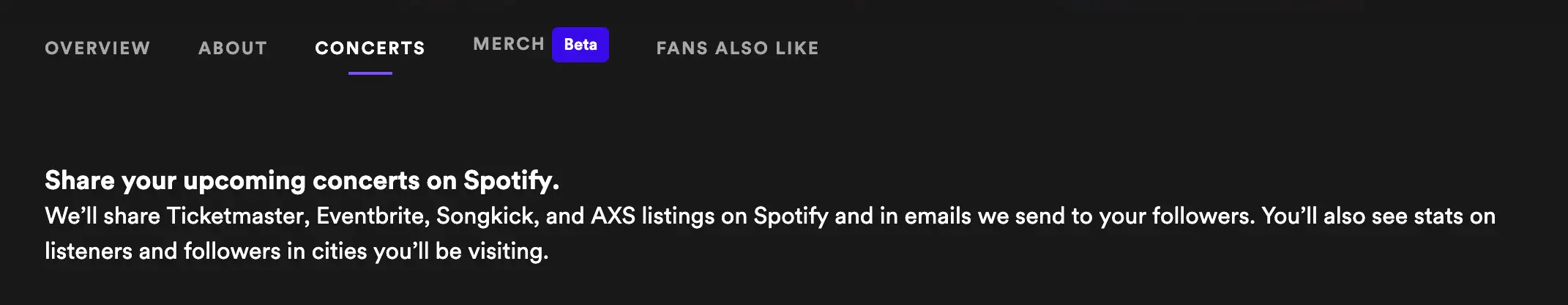
Also, if you have an upcoming concerts or gigs, you can go to the Concerts tab and add that information to your Spotify profile.
You just need to make sure that your concert is listed on Ticketmaster, Eventbrite, Songkick, or AXS in order for Spotify to display it.
You'll also be able to see stats on listeners and followers in the cities you'll be visiting.
4. Add Merch
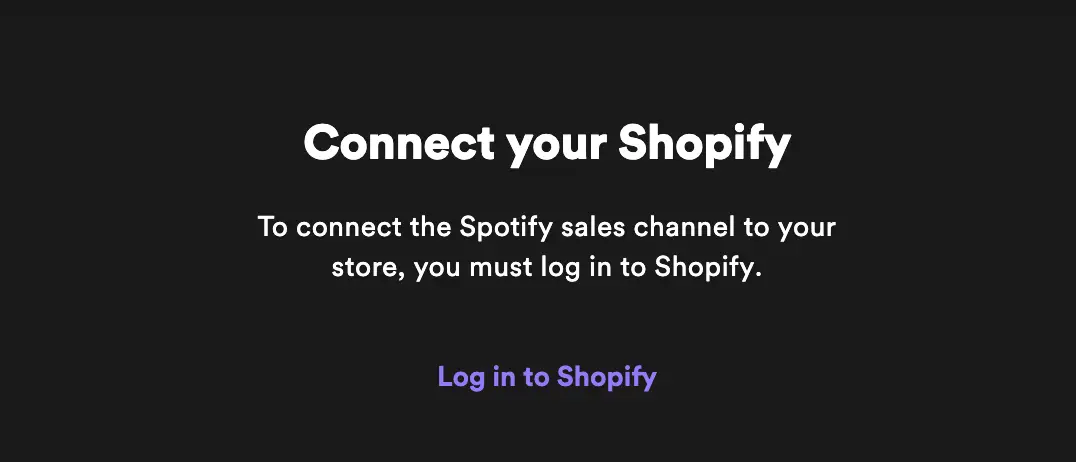
You can also display merch on your Spotify profile.
There are 2 ways to get merch on your Spotify artist profile:
How To Use Your Artist Profile To Grow Your Streams
Now that you have your Spotify Artist page, it's time to actually use it to grow your streams.
Here are five tips to help you do just that...
1. Post Frequently & Consistently
We live in a new era of music. People have short attention spans, and there are more distractions than ever competing for the attention of your fans.
Gone are the days where you can just release an album every couple years (unless you're already famous).
Here is what Spotify's CEO has to say about this...
“The artists today that are making it realize that it’s about creating a continuous engagement with their fans...It is about putting the work in, about the storytelling around the album, and about keeping a continuous dialogue with your fans...I feel, really, that the ones that aren’t doing well in streaming are predominantly people who want to release music the way it used to be released.”
- Daniel Ek, spotify ceo
In the words of Spotify themselves, you can't release music the way it used to be released.
Ideally, you'll want to release something new every 4-8 weeks on Spotify.
I know, easier said than done.
But one simple way to double, triple, or even quadruple your song output is to create multiple versions of every song you release.
Some other versions can include:
All of these song alternates are examples of music that other popular artists have done, to great success.
If you want more help with finishing more tracks, faster...

Create Better Songs, Faster
Click below to download my free song-finishing checklist to help you create radio-ready songs without taking months to complete them.
Plus, the more music you have, the fewer streams you need per song to hit your Spotify revenue goals.
If you want to learn how much Spotify pays artists per stream...
And how many streams you'd need to hit key income milestones, then check out my article here.
This post also includes a free calculator you can use to easily calculate your streaming goals.
2. Update Your Pictures & Bio Regularly
If you want listeners to keep coming back to your Spotify, then you have to give them something new.
If you don't have new music, you can upload new pictures, or update your banner or avatar image.
You can also write a new about section. Or, you could think of your about section as a message board or blog for your fans.
Just because it says "About" doesn't mean you have to use it for a static bio section. Say whatever you want to say to your fans!
A good rule of thumb is to update something once a week, and between your photo gallery, banner/avatar images, About section, Artist Pick, playlists, and of course music, you've got a good list of items to choose from that you can update.
3. Grow Your Own Playlist(s)

It's also a great idea to feature and grow your own playlist(s) on Spotify.
Not only is this a great place to show your fans what you're listening to, but it's also a great way to get streams for your own music, and boost your songs in the Spotify algorithm.
In fact, one of the best ways to boost your streams is to get your music on more Spotify playlists.
If you want help coming up with Spotify playlist ideas, then check out my article below...
If you want help growing your Spotify playlist followers, then see my article below...
Read: 12 Ways To Grow Your Spotify Playlist Followers Organically
While you're working to grow your own playlists, it's also a great idea to get your music added to the playlists created by other Spotify users, as this can help you to trigger the algorithm.
Get Your Songs On Spotify Playlists
Click below to download my free guide covering a simple formula you can follow to get your songs on Spotify playlists and explode your streams without spending a dime!
4. Set Your Artist's Pick
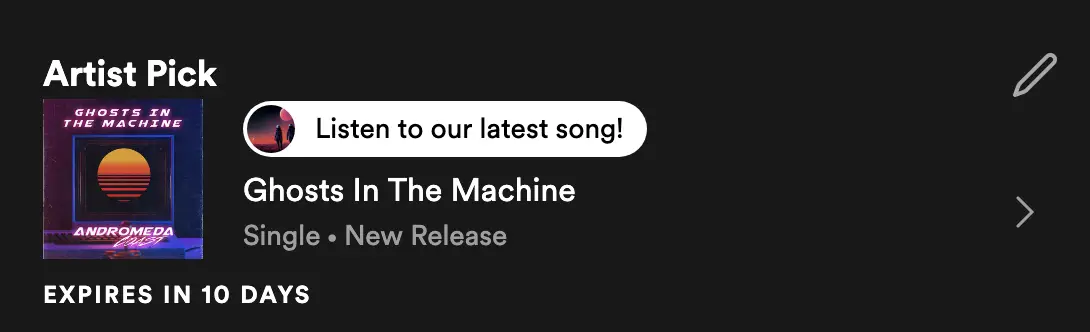
You'll also want to keep your Artist Pick up-to-date.
This is a great way to highlight a song or playlist you want your fans to see and listen to, and can therefore be a great way to get some more streams.
You can use this to feature your latest release, some older songs that haven't gotten as much attention, or a playlist your actively trying to grow.
5. Evaluate Your Demographics
Finally, you can use your Spotify Artist's account to take a loot at your listener demographics.
You can see what the gender, age, and location is of your top listeners.
You can use this data to help shape the music, lyrics, and marketing content you create.
For example, if you're audience consists of people who were mostly born in the 90s, then maybe you'd want to include more references to the 90s in your lyric content.
This can also impact the language you use in your social media and marketing content.
Also, if you're running ads, these data can help you to see which countries, and even cities, might be the best to target.
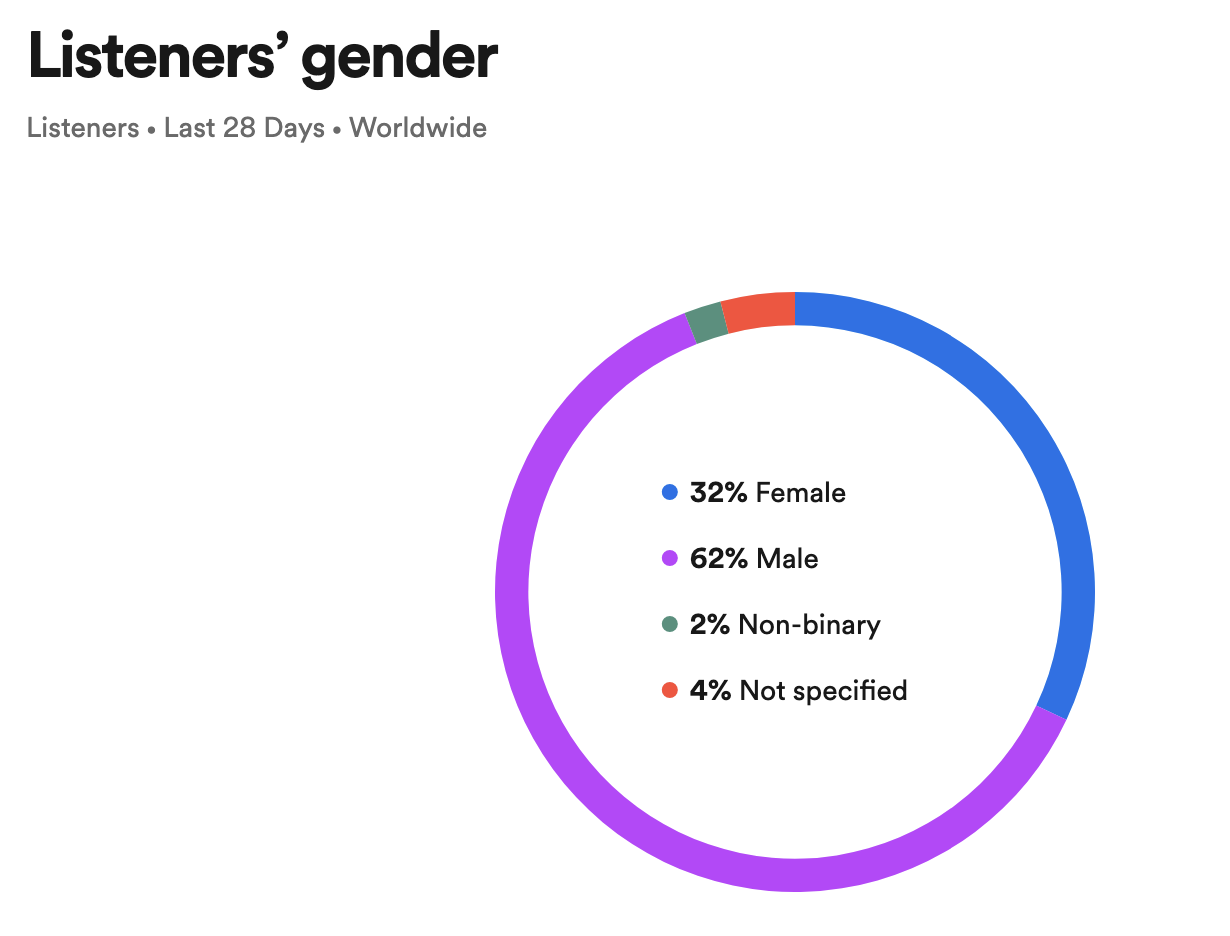
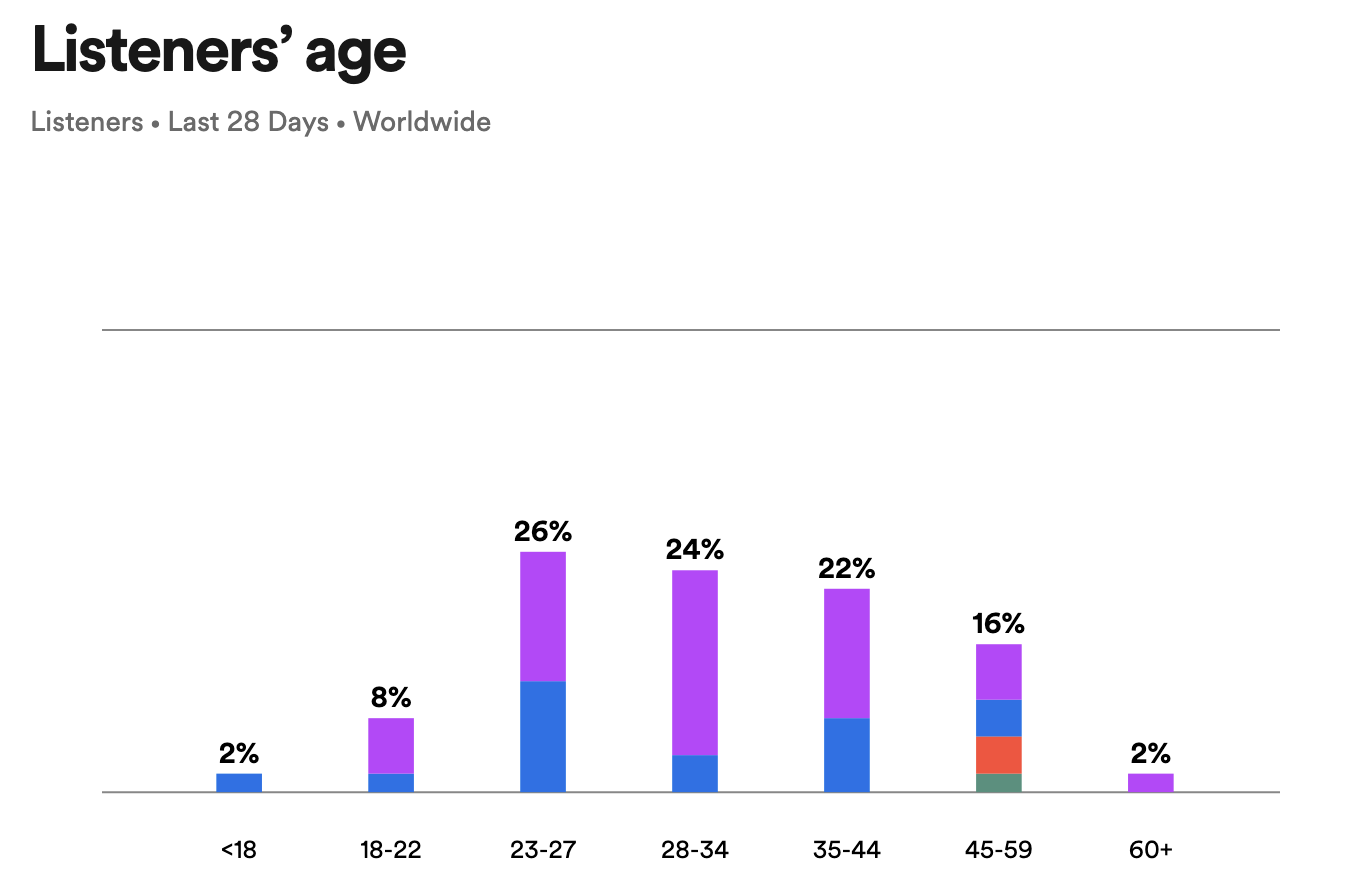
From these data, I can see that the majority of my audience consists of men in the 23-44 range.
Therefore, if I'm looking to run ads, it might be good idea to only target men in this age-range to get the biggest bang for my buck.
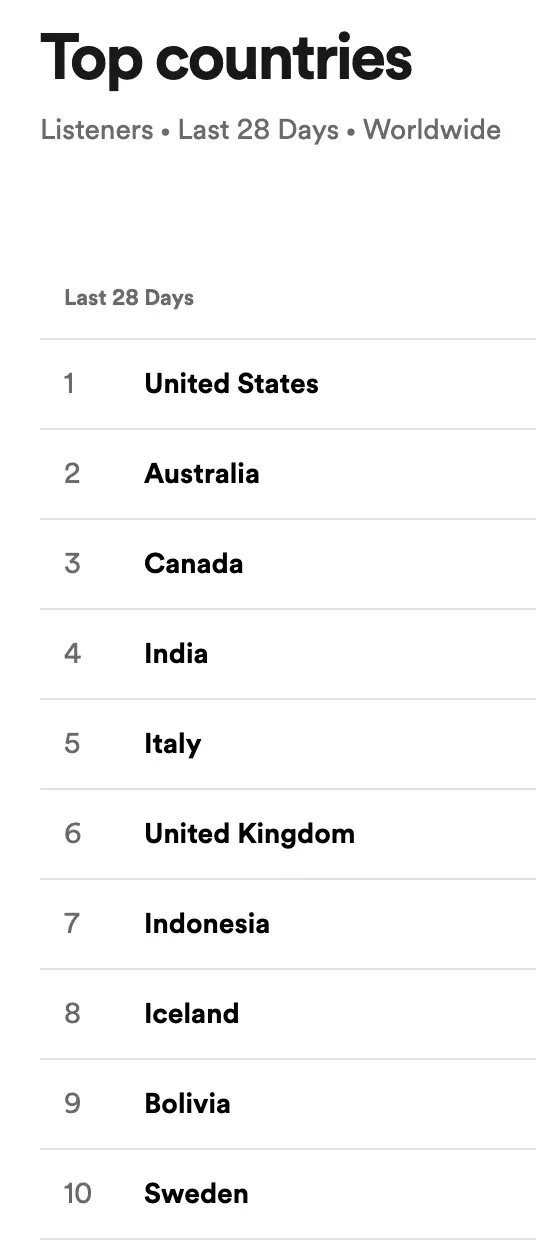
By looking at the top 10 countries my listeners are from, I can also get an idea of what countries would be good to target with ads.
Now, I might not want to include India, as most Asian and African countries don't perform well, but I can see that Italy, Iceland, and Bolivia might be could countries to test.
By the way, if you don't have it in the budget right now to run ads for your music and you're looking for some free, organic, ways to grow your Spotify streams...
Then read my article here on 22 tips for growing your Spotify streams organically.
6. Monitor Your Stats & Followers
With your Spotify Artists account, you can also see key data on your music, such as: what playlists your music has been added to, which of your songs have the most saves,
- What playlists your music has been added to
- Which of your songs have the most saves
- Your monthly listener and stream counts
- How many Spotify followers you have
You can use this information to see which songs are your most popular (so you can create more like these), and which playlists might be open to adding more of your music.
If you want to learn how to contact Spotify playlist curators about adding your music, grab my free cheatsheet below.
Get Your Songs On Spotify Playlists
Click below to download my free guide covering a simple formula you can follow to get your songs on Spotify playlists and explode your streams without spending a dime!
Speaking of Spotify followers, it's a great idea to grow your Spotify follower numbers, as these listeners will have your new music added to their Release Radar playlist every time you release new music.
This can help you go get your initial stream numbers up, and get the Spotify algorithm to potentially add your music to more algorithmic playlists.
On a similar note, if you want to learn how to increase your Spotify monthly listeners...
Then read my article here: 9 Simple Tips For Increasing Your Monthly Spotify Listeners.
How To Trigger The Spotify Algorithm To Explode Your Streams
In order for Spotify to promote your music for you, the algorithm first wants to see that your music if performing well on its own.
One of the best indicators that your music is performing well is that is being added to playlists.
So if you want to trigger the algorithm so that your music gets added to algorithmic and editorial playlists, then you need to get your music onto more user-created playlists first.
In fact, I've discovered a system that has helped me to get my songs on Spotify Playlists without having to spend a dime.

By getting your music on user-created playlists on Spotify, you can start to rapidly grow your streams, and even trigger the Spotify algorithm so that Spotify itself starts to show your music to more people.
If you want to learn my simple approach to getting your music on Spotify playlists for free...
Get Your Songs On Spotify Playlists
Click below to download my free guide covering a simple formula you can follow to get your songs on Spotify playlists and explode your streams without spending a dime!