Which budget microphone is best for gaming or podcasting?
Well, look no further than the PD400X dynamic microphone by Maono.
The PD400X is an incredible-sounding customizable dynamic microphone with XLR/USB connectivity, and is great for podcasters, gamers, and even music recording. Its quality and flexibility makes it the best podcasting microphone under $200.
What exactly makes the PD400X so great, and how can you know if this microphone is for you and your needs?
Keep reading...
Why The PD400X Is A Great Podcasting Mic
Not only does the PD400X just sound great and natural, but it's a fantastic microphone for home recording because of its dynamic design. The dynamic design allows for the rejection of background noise for a cleaner recording.
Not only that, but because of the PD400X's Maono Link compatibility, this microphone becomes much more flexible than any other dynamic microphone near its price range.
Normally, dynamic microphones require you to record extremely close to the source for ideal results, but with Maono Link, you're able to record high-quality audio even if you're a little farther away from the microphone.
Combine this with the PD400X's onboard EQ, monitoring ability, gain control, ability to mute audio (fantastic for live recording situations), and portable stand base, which are all included...
I think it's easy to say that the PD400X is the best podcasting/streaming/gaming microphone in the beginner to intermediate range.
How the PD400X compares to other microphones
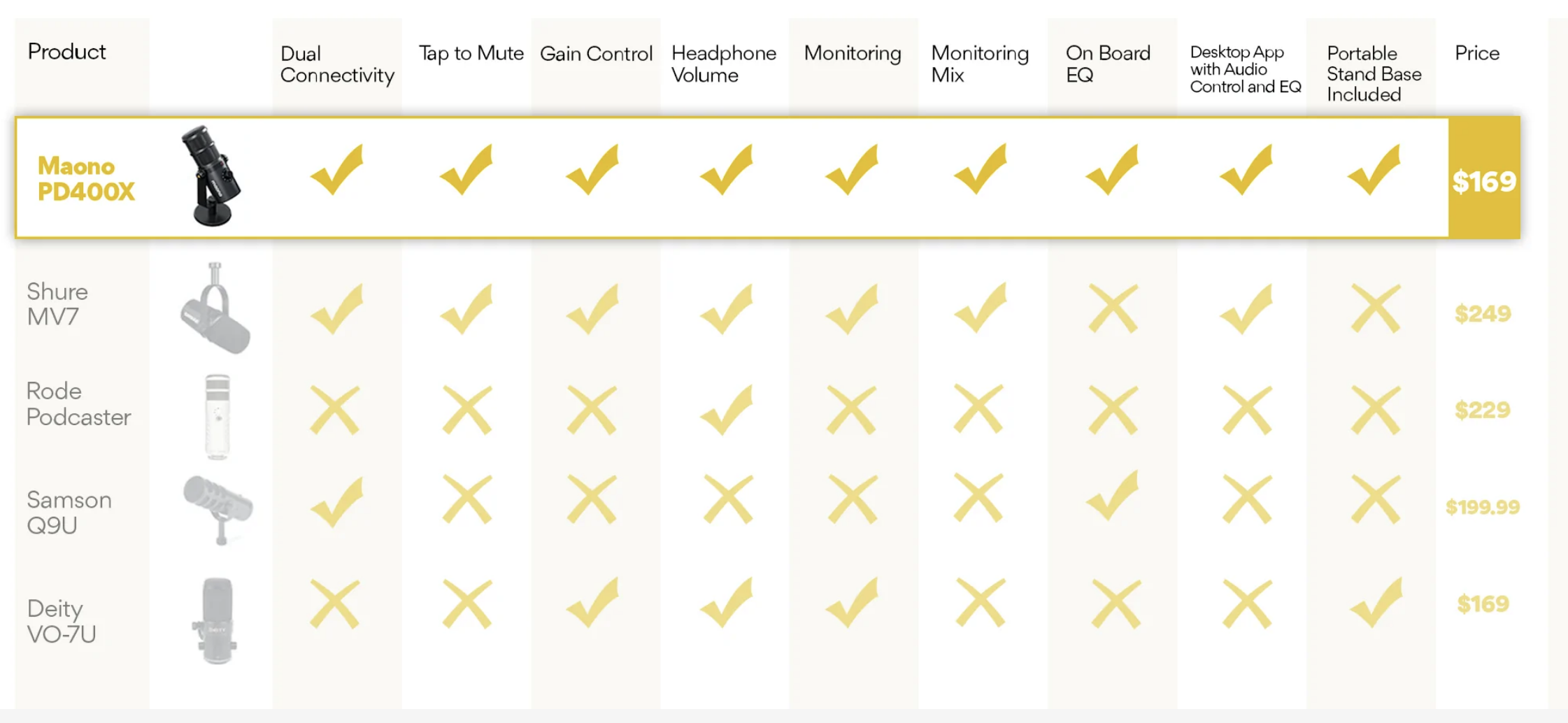
As you can see in the graph above, the PD400X has more features and flexibility than every other similar microphone in its price range, but for a fraction of the cost.
If you're looking for a gaming, podcasting, live streaming microphone, I'd definitely recommend you give this microphone a try.
Features & Frequency Response
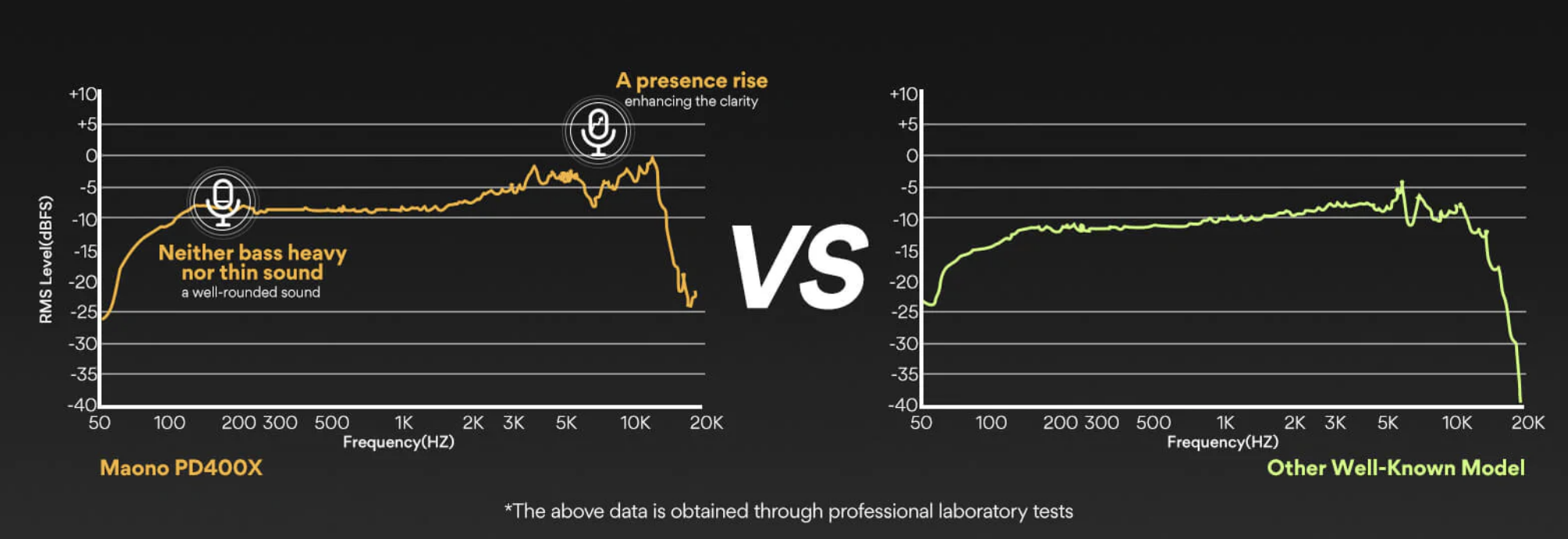
First, the PD400X has a great frequency response which gives your recordings a natural sound, while also including a slight presence boost to enhance clarity.
Here are all the other features of the PD400X:
Everything That Comes In The Box

Right out of the box, the PD400X comes with everything you need to start recording right away.
If you don't have an interface, you can simply plug the mic right into your computer with the USB cable and start recording.
The mic also comes with a windscreen to help cut down on plosives.
Here is everything you get right out of the box:
How to set up PD400X Microphone

Set up for the PD400X is extremely easy. If you are wanting to use it on your desk surface, all you have to do is screw in the desktop stand.
From there, all you have to do is use the USB cable to plug the microphone into your computer, or the XLR to plug it into your interface.
If you want to cut down further on background noise or plosives, you can simply slide the windscreen on over the mic, and you're good to go.
maono link
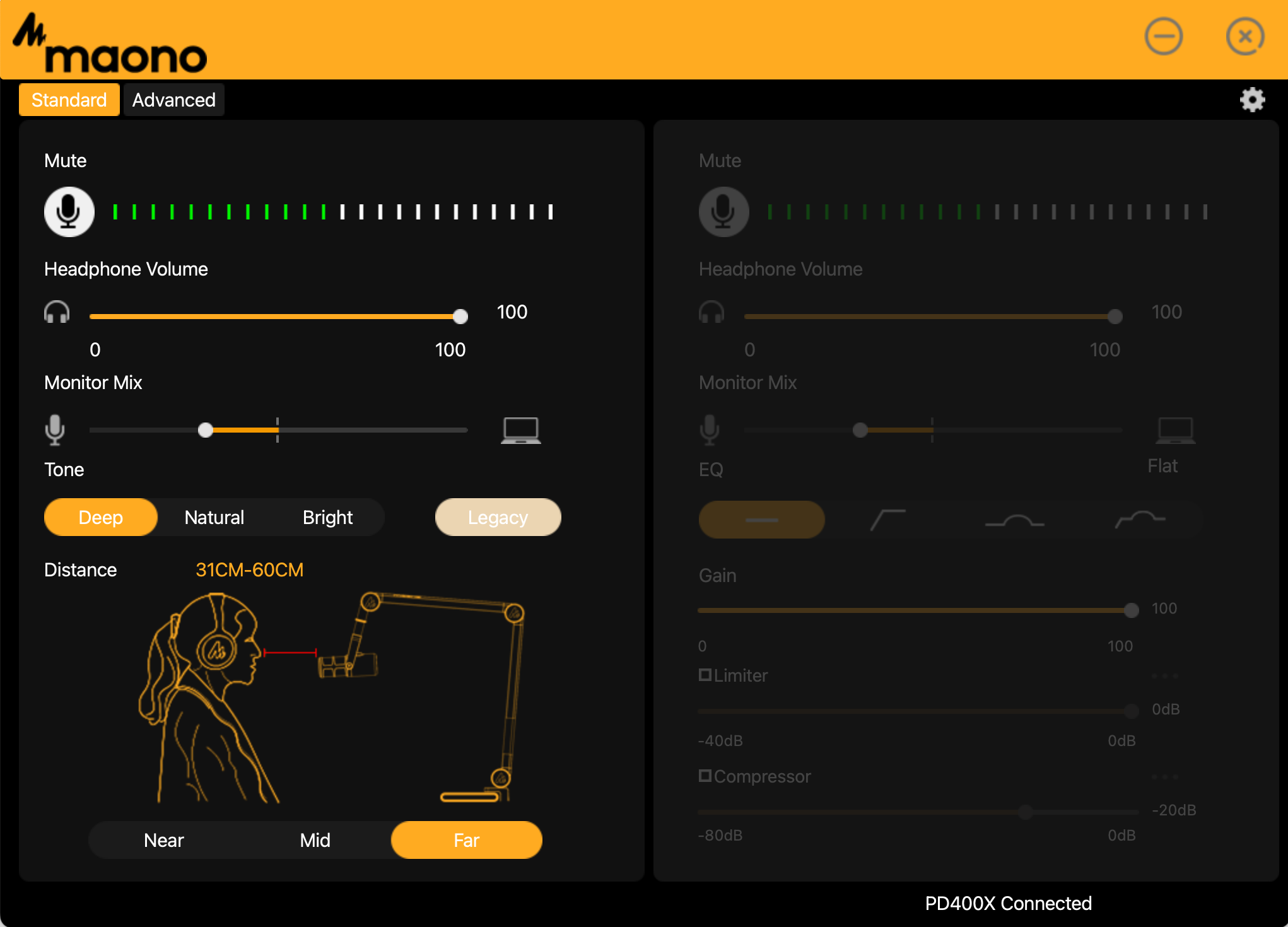
Something that sets the PD400X apart from every other microphone like it is that it is compatible with Maono Link, a free software that comes with the microphone.
It allows you to:
In short, this microphone combined with Maono link is essentially having a little live mixing studio all in one.
Pros & Cons of PD400X Microphone

Pros
Cons
Conclusion:
The PD400X is an incredible microphone and I can't recommend it enough if you're looking to start gaming, podcasting, or live streaming.
Other Great Microphones
If you're looking for a great budget microphone for recording vocals or instruments, then check out two previous reviews I did below.
The one on the left is for a dynamic microphone, and the one on the right is for a condenser microphone.
If you're not sure what the difference is between these two types of microphones, and which one you need, then read my article here.
Finish More Radio-Worthy Songs, Faster!
Recording clean vocals is just one piece of the puzzle when it comes to producing pro-quality songs.
If you want a proven step-by-step formula for mixing radio-worthy tracks from start-to-finish...
Create Pro-Mixes, Faster
Click below to download my free song-finishing checklist to help you create radio-ready songs without taking months to complete them.
This checklist will walk you through a proven step-by-step mixing and mastering process so that you don't ever have to guess or wonder what to do next.
You'll know exactly what to do, and when, so you can quickly mix, master, and finish more tracks.
I hope you found this post valuable on how to get vocals to sit upfront in the mix helpful.
If so, feel free to share, and let me know in the comments below…
