Not sure which DistroKid pricing plan is best for you, or if you're getting the best price?
Stick around because this is a complete guide to breaking down DistroKid's pricing plans, discounts that are available, and the cost of any hidden fees and extra features.
Quick stats:
DistroKid has 3 main plans that you can choose from, and these are:
- 1Musician - $1.92/mo or $22.99/yr
- 2Musician Plus - $3.33/mo or $39.99/yr (Save 15%)
- 3Label plans - $7.50/mo or $89.99/yr (Save 40%)
This will give you 7% off your first year.
Here is a table breaking down DistroKid's plans for artists and labels. This data can be found on DistroKid's website here.
Plan | Price Per Year | Band/Artist |
|---|---|---|
Musician | $22.99 | 1 |
Musician Plus | $39.99 | 2 |
Label 5 | $89.99 | 5 |
Label 10 | $157.99 | 10 |
Label 20 | $269.99 | 20 |
Label 50 | $674.99 | 50 |
Label 100 | $1,349.99 | 100 |

Get DistroKid 7% Off
Get started with DistroKid and get access to all of their great tools for distributing and promoting your music.
How Much Is DistroKid Monthly?
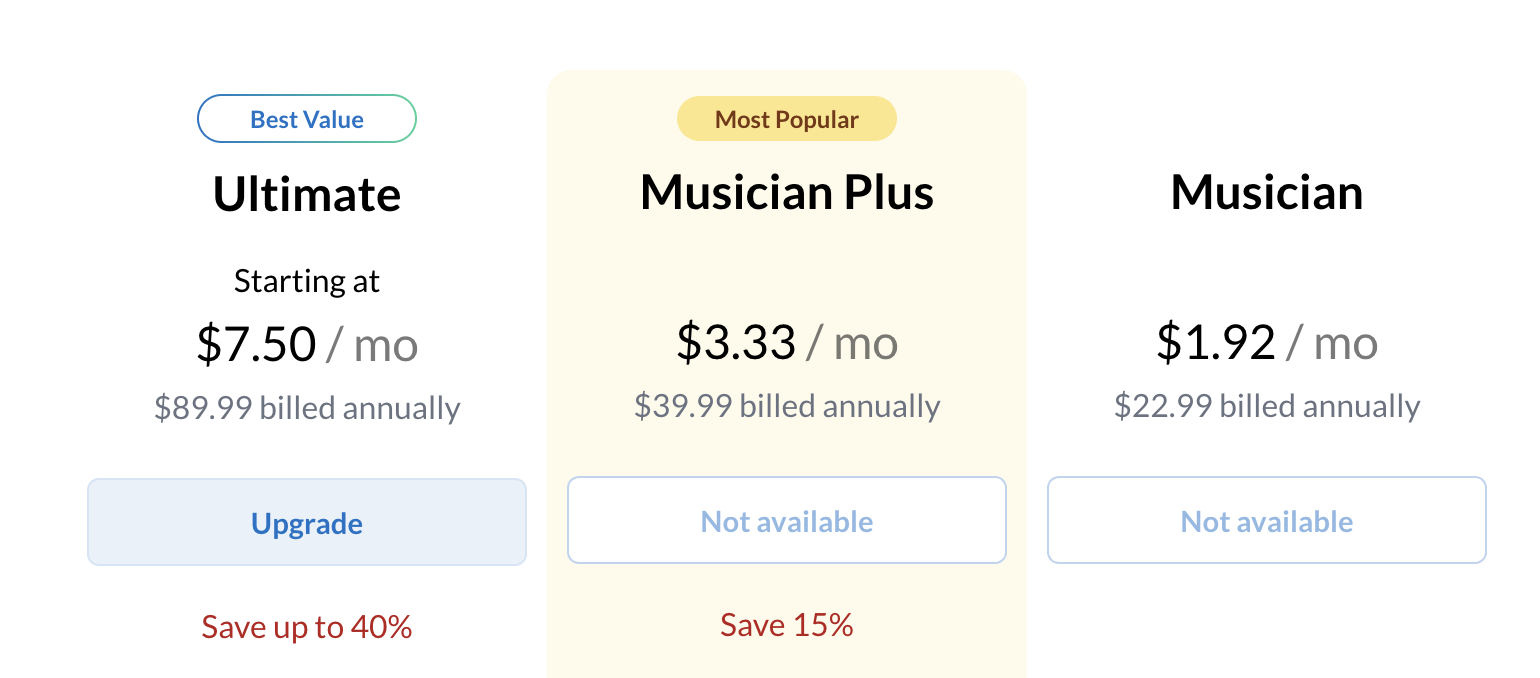
The least you can pay for DistroKid is $1.92 a year (or even less if you use the discount link: OrpheusAudioAcademy.com/DistroKid)
Before digging into the differences between these plans, here is what is what stays the same between all of them:
- Keep 100% of your earnings
- Unlimited song and album uploads
- Upload to over 100 stores (Spotify, Apple Music, iTunes, etc.)
- Access to Spotify For Artists
- Instantly verified (blue checkmark) Spotify artist profile
DistroKid also offers 9 optional paid features that you can choose to apply per release, although I have never seen a need to use these myself (more on this in the article below).
By the way, if you want a complete tutorial on how DistroKid can not only distribute your music, but actually help you to grow your fanbase, then check out my video below:
Get Your Songs On Spotify Playlists
Click below to download my free guide covering a simple formula you can follow to get your songs on Spotify playlists and explode your streams without spending a dime!
DistroKid Pricing Plans Comparison
As mentioned above...
DistroKid Musician plan costs $22.99 per year, Musician Plus costs $39.99 per year, and DistroKid's Label plans cost between $89.99 to $1,349.99.
What are the differences between these plans, and which one is best for your?
DistroKid Plans Comparison
There are primarily 2 main differences between each of the DistroKid plans.
Main Difference #1:
The first key difference between each of the DistroKid plans are how how many different bands/artists you can upload music as.
The Musician plan has unlimited song uploads for 1 artist, whereas the Musician Plus plan gives you unlimited song uploads for 2 bands/artists.
Then you have the Label plans which give you unlimited uploads for 5 to 100 artists.
Main Difference #2:
The second key difference is the level of customization you have over your release.
The Musician Plus and Label plans allow you customize your release by setting a specific release date, whereas the basic Musician plan doesn't allow you to customize your release date.
It's also important to note that if you don't continue to pay the annual subscription, your music is not guaranteed to stay online
For this reason, I only recommend DistroKid for those who are serious about growing a music career and uploading new music at least once every year or two.
If you are just a casual artist who may only upload one or two albums period, then you might be better off with a tool like CD Baby.
DistroKid Musician Plan vs Musician Plus Plan
If you are an indie artist, your decision really comes down to whether you should choose the Musician level or Musician Plus.
The Label plans, unless you are trying to build a record label, are completely unnecessary as they don't give you any extra benefits besides more artists/bands to upload under.
Personally, I use DistroKid as my distributor, and I use the Musician Plus plan because I think the ability to customize your release date and time is vitally important for a successful and strategic release plan.
Plus, I make two complete different genres of music so I like being able to upload music under two different music artists so I don't alienate fans of one or the other.
Where DistroKid really shines is that it allows you to upload to a lot of music (unlimited) for one low yearly price.
This structure is in harmony with what indie artists need to grow (consistent new releases without breaking the bank).
Plus, the ability to customize your release date allows you to plan your release strategy and submit your music to Spotify editorial playlists.
Speaking of which, here is my video walking you through how to pitch a song to the Spotify editorial team:
Here are a few more extra features you get with the Plus and Label plans that you don'g get with the Musician plan:
- Customize your label name
- Customize your release date
- Customize your preorder date
- Customize iTunes pricing
Customizing your label name and iTuens pricing aren't all that necessary, but being able to customize your release date is definitely key, and setting your preorder date is also important if you are planning on running a preorder marketing campaign...
Or if you're trying to get on the Billboard charts, as Billboard counts orders during a pre-order period that is up to 6 weeks prior to release.
In other words, customizing your pre-order period gives you an extra 6 weeks to rack up orders ad streams to try and hit the charts.
By the way, it's actually easier to get on the Billboard charts than you might think.
My article here breaks down how you can get on the Billboard charts as an indie artist.
Why Choose The Basic DistroKid Musician Plan
There are only a couple reasons why you'd want to choose the basic Musician plan over the Musician plus, and they are:
- You're absolutely broke and can't afford the extra $17 a year
- You don't need to set release dates for your music
- You aren't sure if you want to commit to building a music career yet, and just want to release music casually
Remember, even on this cheapest plan, you still get unlimited uploads to all the most popular streaming platforms, which is pretty awesome.
But before you sing up, be sure to use my DistroKid discount link here.
Not only will you get 7% off, but I'll earn a small commission at no extra cost to you (I don't get paid more if you choose a more expensive plan either).
Why Choose The DistroKid Musician Plus Plan
The Musician Plus plan is great for you if...
- You'd like to release music for 2 artists or under 2 artist names
- You would like to set specific release dates
- Customizing your releases' label name, preorder dates, and iTunes pricing is important to you
Which DistroKid Plan Should You Choose?
Musician
Musician Plus
Conclusion:
If you're in doubt, just grab the basic Musician plan, and start uploading music.
If, in the future, you realize you want more customization, or you want to release music under a different artist name, you can always upgrade.
But for basically only $20 for an entire year of unlimited uploads, it's impossible to go wrong.

Get DistroKid 7% Off
Get started with DistroKid and get access to all of their great tools for distributing and promoting your music.
DistroKid Label Plans
This brings us to the DistroKid Label plans.
These plans are only for you if you are an actual record label, or you want to release music under 3 or more artist names.
The only difference between the label plans and the Musician Plus plan is the number of artists you can release music for.
You don't get any extra features.
Here is why you may want to choose a Label plan:
- You are a label
- You have multiple artist names, projects, or bands
- You want to help out other artists or friends by releasing music for them
Under the Label plan, there are 5 tiers available, each corresponding to the number of artists that you can release music with.
These plans range from 5 artists all the way up to 100.
Plan | Price Per Year | Band/Artist |
|---|---|---|
Label 5 | $89.99 | 5 |
Label 10 | $157.99 | 10 |
Label 20 | $269.99 | 20 |
Label 50 | $674.99 | 50 |
Label 100 | $1,349.99 | 100 |
DistroKid Discount: How To Get DistroKid For The Lowest Price
The best discount that you can get for DistroKid is 7% off your first year with the service: click here to save 7% off DistroKid.
DistroKid uses what they call "VIP" links (like the one above), to automatically apply the discount for you.
Everyone who signs up with DistroKid gains one of these links that they can share and promote.
Everyone you refer through your link will earn you $10 from DistroKid.
That's equivalent to about 2,500 streams on Spotify. Not bad!
Speaking of Spotify streams, you can check out my article here to learn how much Spotify pays artists. (This article also includes a calculator that you can use to see how many streams you need to hit an income goal).
Other than the 7% discount I linked to above, DistroKid doesn't offer any other discounts, coupons, or sales.
Is There A DistroKid Free Trial?
DistroKid does not offer a free trial.
The best way to get a DistroKid account to as close to free as possible is by clicking here to save 7% on your first annual plan with DistroKid.
If you choose the cheapest plan, it will cost you hardly anything, and you'll have a whole year to test it out and see if it's for you or not.
Does DistroKid Have Hidden Fees?
DistroKid does not have any hidden fees, and does not charge you extra to distribute your music.
I've had DistroKid since 2018 and have never paid anything more than the annual membership fee listed on the website.
That said, there are normal business fees that involved which are beyond DistroKid's control. These include:
Standard bank fees, taxes, and/or PayPal transfer fees that you incur when you withdraw your money from DistroKid
Any stores that take a cut of any sales such as iTunes
These are fees that don't come from DistroKid, but are just the nature of doing business.
How To Get Paid From DistroKid

Right now, there are 4 ways you can receive payouts from DistroKid, and these methods are:
- PayPal
- Direct Deposit
- Wire Transfer
- Check
The method with the lowest fees is a Direct Deposit into your bank account, which only has a fee of $1.
What Are DistroKid's Extra Features
DistroKid does have some extra features that you can choose to pay for if you would like, but they are optional and unnecessary.
I've personally never paid for any of these extra features myself, but they are there for you if you decide you want to use them.
Shazam & iPhone Siri
$0.99 per song/year
This option makes it easy for people to identify your music if they hear it playing on radio/tv, in stores, restaurants, parties, etc.
They can have Shazam or Siri listen to the song and identify it for them.
Cool, but unless you have your music playing in a ton of different places where people will be hearing it who don't know who you are, it's totally unnecessary.
Store Maximizer
$7.95 per album/year
DistroKid will automatically deliver your single to new online stores and streaming services as they add them. Which is often. They'll give you notice before adding.
Nice, for sure, but DistroKid already has a ton of stores that your music will be placed in, including all the major ones, so I don't care that some of my order music isn't being added to new platforms.
YouTube Content ID
$4.95 per single/year, $14.95 per album/year, + 20% of YouTube ad revenue
Get notified & paid if your music is ever used in any YouTube videos.
DistroKid will add you single to YouTube's Content ID database, and continually scan for matches. When your music is detected in any YouTube video, you'll be notified—and ad revenue will automatically go to you, instead of to the person who uploaded the video.
Watch YouTube's video explaining Content ID.
Again, completely not needed, unless you notice your music getting a placed in a ton of YouTube videos.
The good thing is after your release you can always go back and check this option if you so choose.
Cover Song Licensing
$12 per cover song, per year.
This one is actually very intriguing, and one I might use in the future.
For $12 a year, DistroKid will cover all the legal stuff surrounding the upload of a cover to the various streaming platforms and stores.
This means you can actually get paid for that cover.
You'll just have to decide if you can make more than $12 a year from streams and digital sales of your cover so that you actually turn a profit.
If you're counting on just streams, then you'd need at least 3,000 streams a year to break even.
Leave A Legacy
$29.00 per single, $49.00 per album of 2+ tracks (nonrecurring fee)
By adding this to a release, it won't be removed due a lapsed membership payment (if your credit card is rejected, etc.)
On top of this, if you decide to cancel your subscription in the future, any release that have the Leave a Legacy extra added will remain in stores and streaming services.
Tidal Master
$8.99 per single, $17.99 per album of 2+ tracks (nonrecurring fee)
Displays the "MASTER" badge on Tidal, and a special distinction on other supported services & devices including FiiO, Astell & Kern, iFi, AudioQuest, and many more.
I honestly have no idea why this would be desirable.
Social Phone
$12.99 per month.
DistroKid’s Social Phone feature allows you to grow your fanbase with text messaging. Once you opt in, you can pick a number, and send & receive texts with your fans using their intuitive texting inbox.
Texts have a 98% open-rate, compared with social media where only 2% or less of followers see your posts.
This actually sounds cool, and might be something I'll test in the future.
Dolby Atmos
$26.99 per track
Designates the release as Dolby Atmos on supported devices & streaming services including Apple Music and Tidal.
I don't see any appeal to this.
Loudness Normalization
$2.99 per track one time fee (nonrecurring)
When you select this optional extra, DistroKid will automatically adjust the level and headroom of your audio to Spotify's recommended settings, -14dB integrated LUFS with -1dB true peak maximum. Your newly adjusted audio will be sent to all streaming services you've selected.
Again, I don't understand why you would need this since Spotify and other streaming platforms already normalize your tracks if they are too loud or quite.
Maybe this does so at a higher quality?
Will DistroKid Take A Percentage Of My Earnings?
DistroKid does NOT take a percentage of the money you generate from your music's streams and sales.
Hallelujah!
DistroKid makes their money from the annual membership/subscription and from any optional features you would like to use.
The fact that DistroKid does not take a percentage and allows you to upload unlimited songs and albums is a huge reason why I think they are best music distributor on the market.

Get DistroKid 7% Off
Get started with DistroKid and get access to all of their great tools for distributing and promoting your music.
Does DistroKid Own Your Music?
DistroKid does NOT own your music.
If you are the writer and creator of your music, then you still 100% own it upon uploading to DistroKid.
DistroKid is merely a service which distributes your digital stores and streaming platforms on your behalf.
You can cancel your membership and remove your songs at any time you'd like.
Does DistroKid Copyright Your Music?
DistroKid does NOT copyright your music.
DistroKid merely distributes your music to digital stores and streaming platforms.
If you are interested in learning about if and how to copyright your music...
Can You Upload to Soundcloud and DistroKid?
Yes, you can upload your music to both DistroKid and Soundcloud.
DistroKid itself does not distribute music to Soundcloud, although it does distribute to a vast number of other platforms, which in my opinion, are much better than Soundcloud.
However, if you on your own want to and upload your music to Soundcloud, you can do so.
DistroKid Alternatives
I'm planning on doing several reviews in the future comparing DistroKid to the other distribution platforms; however, I have done a comparison with CD Baby that you can check out below.
That said, I have done thorough research in the past, and I haven't found a distributor better than DistroKid if you are an indie artist/producer looking to build a career around your music.
Ready To Explode Your Spotify Streams?
DistroKid is great because it puts your music on streaming platforms like Spotify, but that's only half the battle.
Just uploading your music isn't going to get you any streams.
The second half of the equation is promotion, and actually getting people to add your music to playlists so you can trigger the algorithm so that Spotify starts sharing your music with new fans for you.
And I have discovered a strategy that makes this possible.
Not only that, but I've outlined this strategy in a free guide that you can download here.
Get Your Songs On Spotify Playlists
Click below to download my free guide covering a simple formula you can follow to get your songs on Spotify playlists and explode your streams without spending a dime!
I hope you enjoyed this post on the DistroKid pricing plans explained.
Feel free to share this post if you found it valuable, and let me know in the comments...
