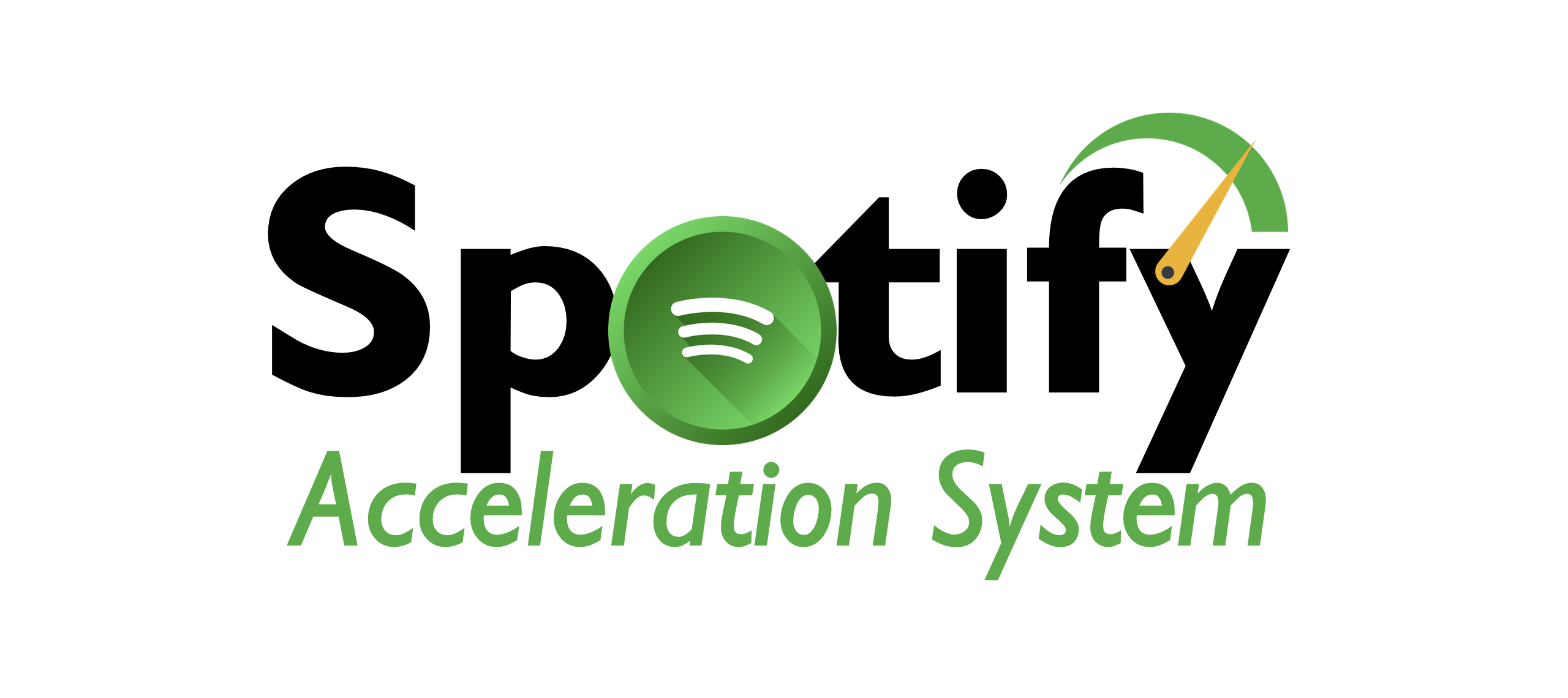So you want to change distributors, but you don't want to lose your streams. No problem!
I'll walk you through, step-by-step, how to switch music distributors without losing streams in this article.
You can keep your streams when switching music distributors if you keep all of your meta data the same when uploading your song or album to a new distributor. Upload the same artist name, title(s), album artwork, song file(s), release date, & ISRC code(s) as the original release.
Pretty simple, now here's what it looks like step-by-step...
Get Your Songs On Spotify Playlists
Click below to download my free guide covering a simple formula you can follow to get your songs on Spotify playlists and explode your streams without spending a dime!
1. Keep All Of The Meta Data EXACTLY The Same
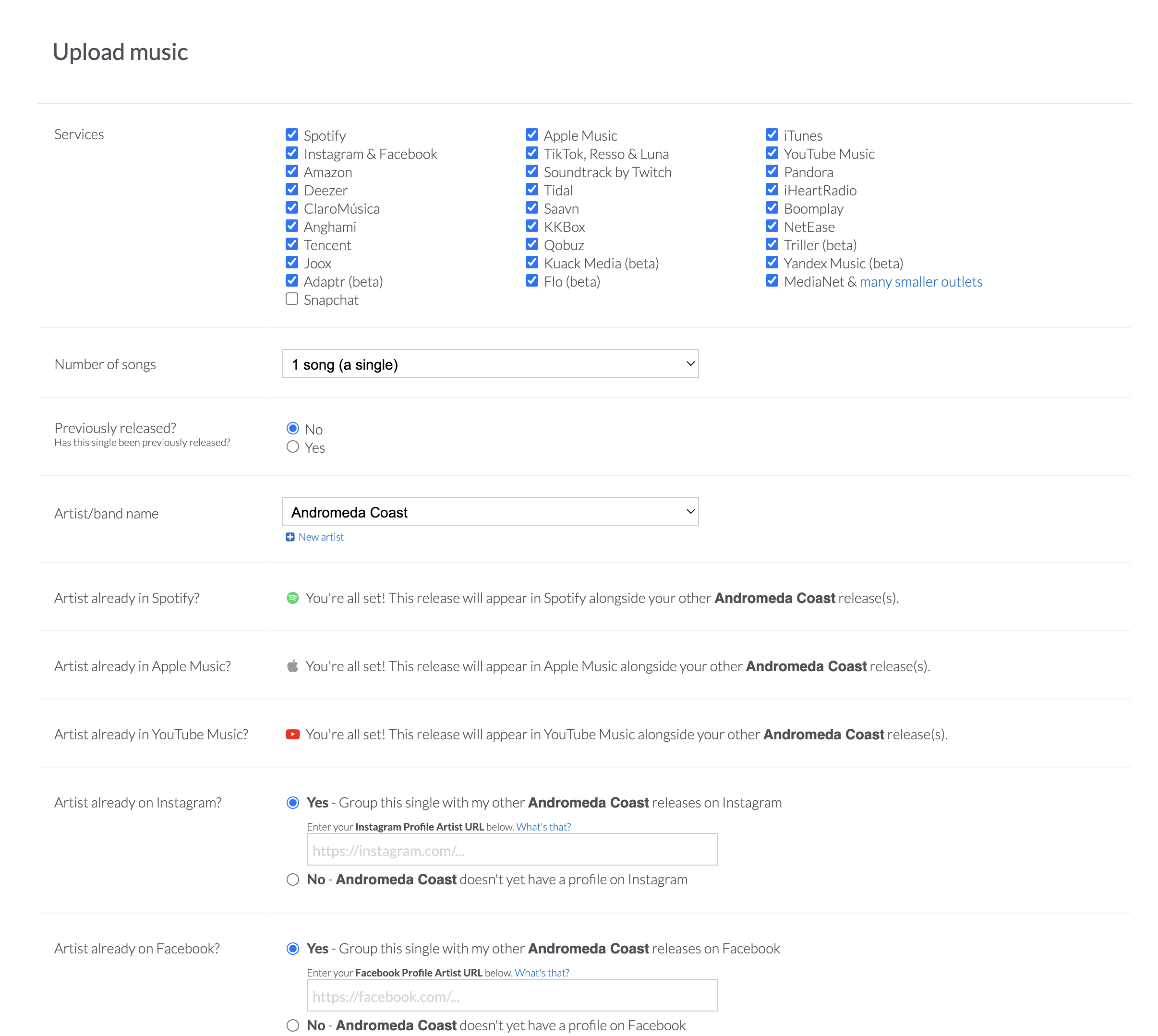
Go to your new distributor and start the process of uploading the song or album your want to move.
I personally use and love DistroKid, so I'll demonstrate with DistroKid.
When you go to upload your old release to your new distributor, you want to keep all of the meta data (data about your release) EXACTLY the same.
Everything has to be the same.
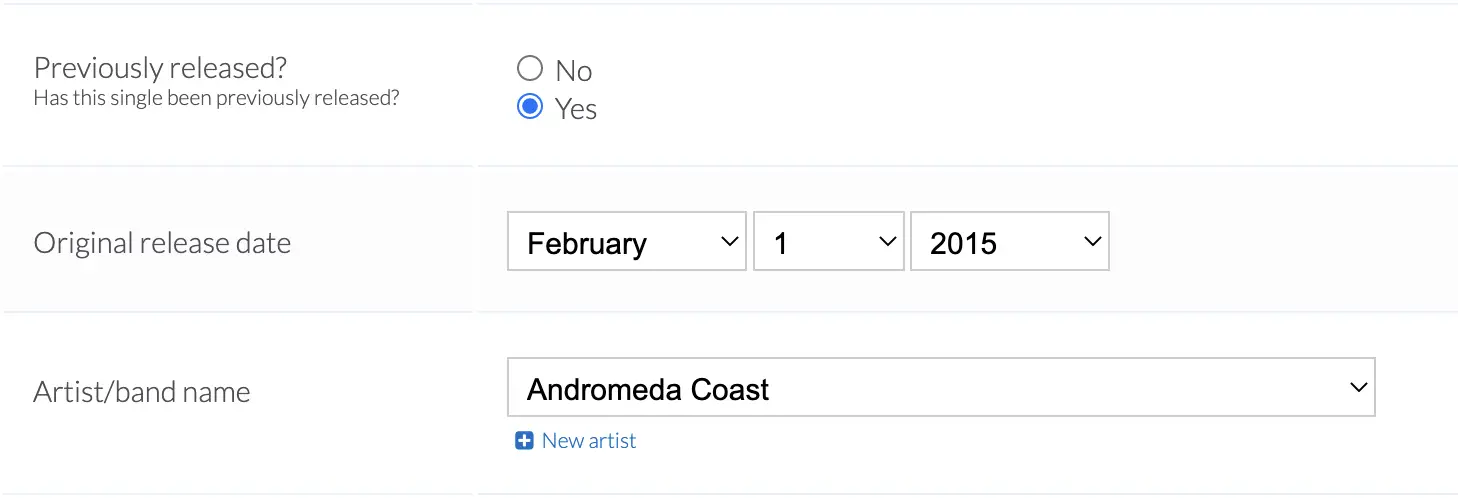
Here is specifically the information/files you need on hand when uploading your old release:
Enter your text here...
How To Find Your Original Meta Data
Hopefully, you've saved all of your meta data from your previous release in a secure location on your computer, but if not, your distributor may allow you find all of the data and files you need.
For example, in CD Baby, you can see in the images below all of the information about my release.
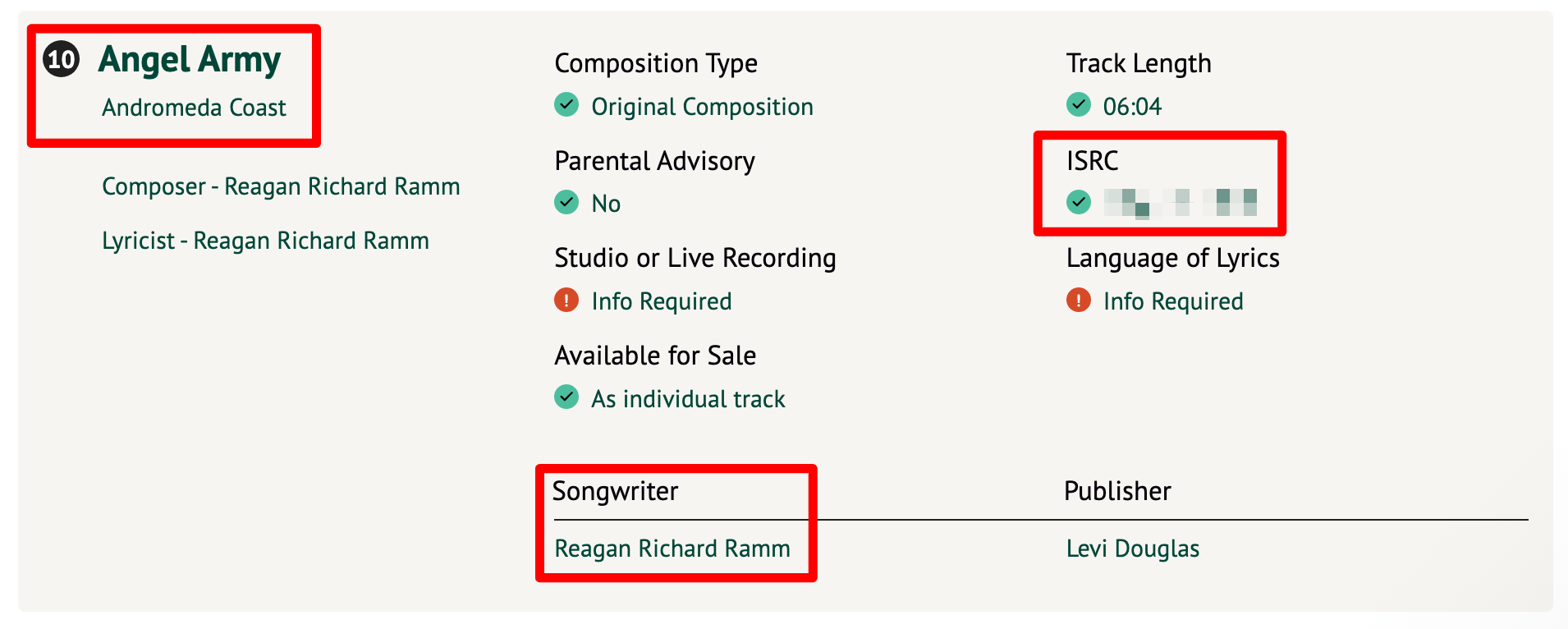
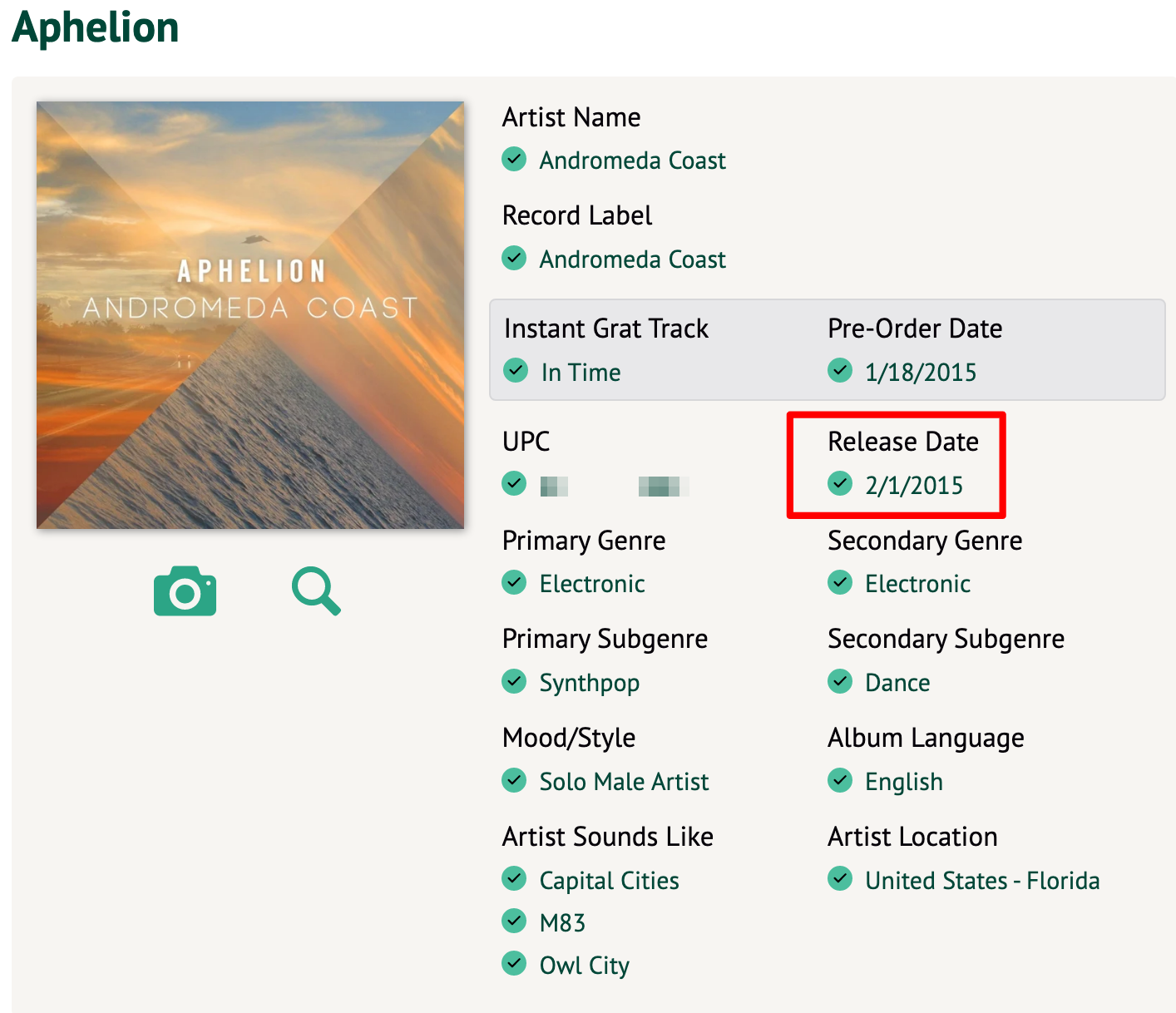
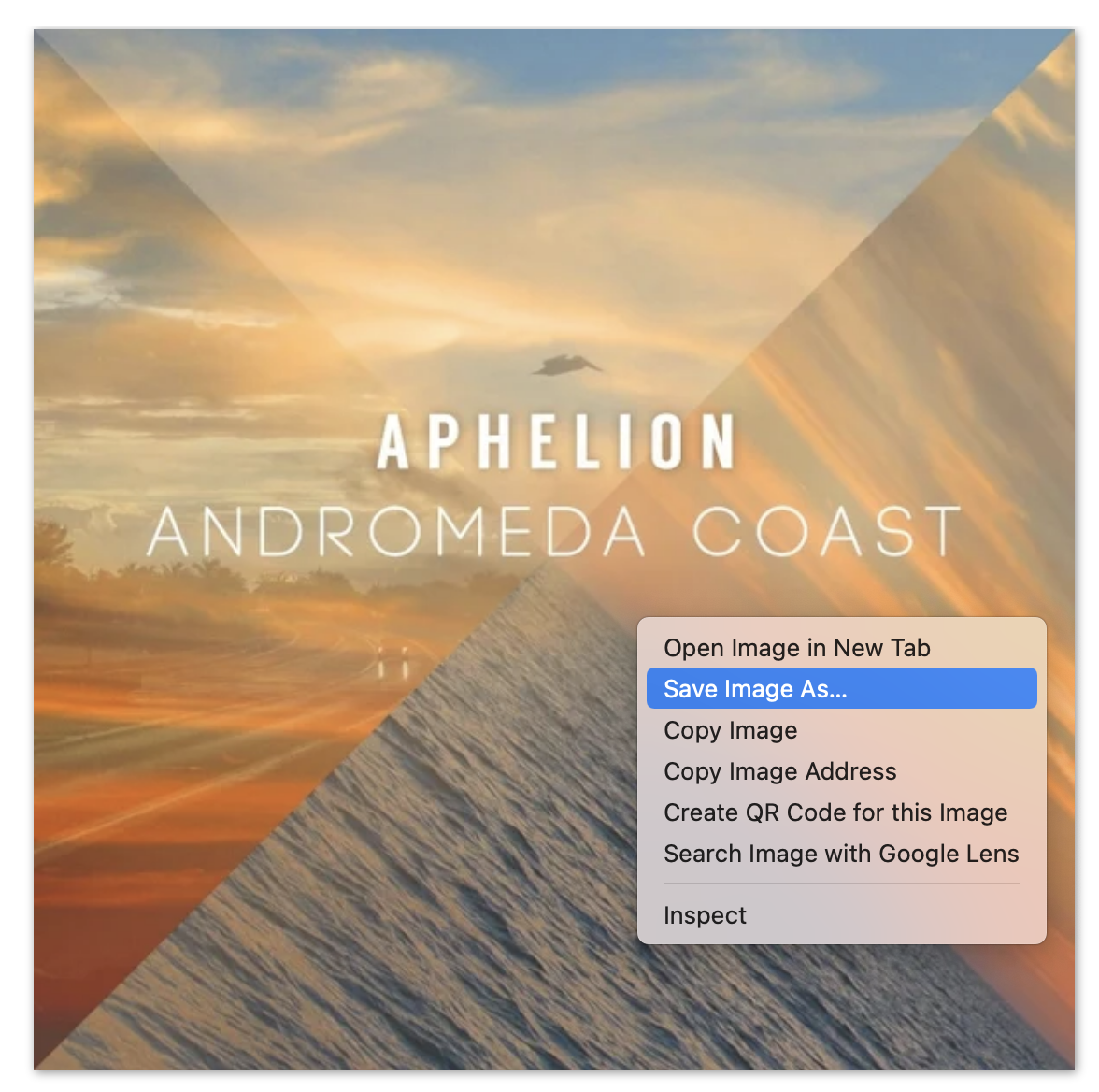
I haven't been able to find how I can download my original track from CD Baby (like you can do with DistroKid), so I'd have to know where this original file was on my computer in order to move it to a different distributor while retaining my stream count.
2. Verify
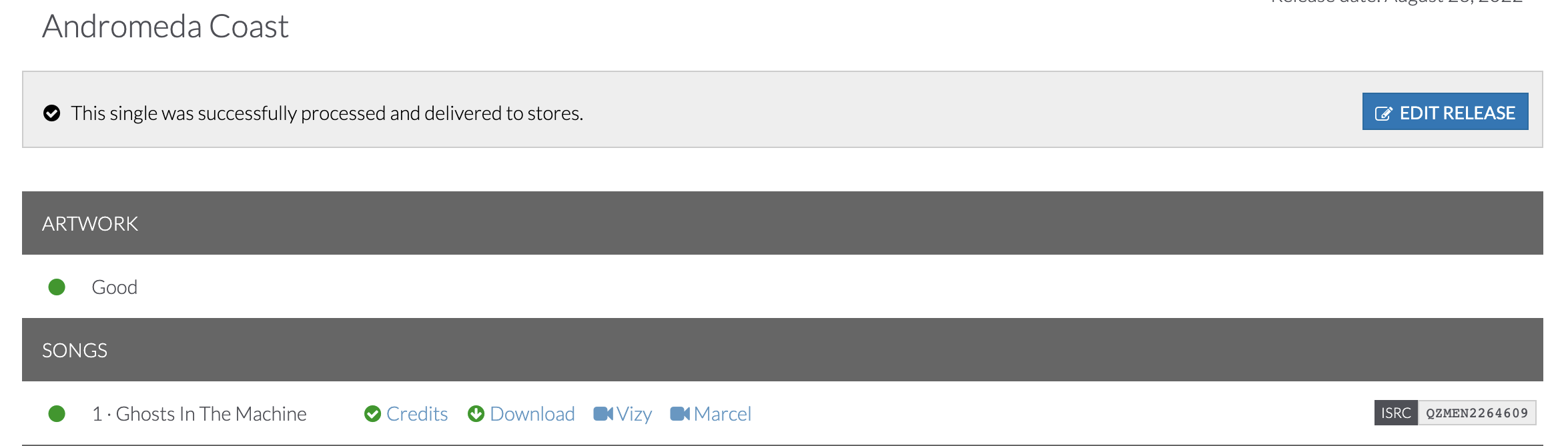
Once you've got your old release uploaded to your new distributor, you'll see a page like the one above telling you that your release was successfully delivered to stores.
All you have to do now is go to Spotify and check to make sure that your stream count matches what it was before.
If so, you're all good to go!
3. Remove The Release From Your Old Distributor
From here, all you need to do is go into your old distributor and remove your previous version of your release.
And there you go! Now you know how to switch music distributors without losing your streams!
Speaking of which...
How To Trigger The Spotify Algorithm To Explode Your Streams
In order for Spotify to promote your music for you, the algorithm first wants to see that your music if performing well on its own.
One of the best indicators that your music is performing well is that is being added to playlists.
So if you want to trigger the algorithm so that your music gets added to algorithmic and editorial playlists, then you need to get your music onto more user-created playlists first.
In fact, I've discovered a system that has helped me to get my songs on Spotify Playlists without having to spend a dime.

By getting your music on user-created playlists on Spotify, you can start to rapidly grow your streams, and even trigger the Spotify algorithm so that Spotify itself starts to show your music to more people.
If you want to learn my simple approach to getting your music on Spotify playlists for free...
Get Your Songs On Spotify Playlists
Click below to download my free guide covering a simple formula you can follow to get your songs on Spotify playlists and explode your streams without spending a dime!
My Favorite Tools & Resources For Growing A Fanbase Online
DistroKid - Best Digital Distributor For Musicians
I've tried out and explored a several different music distributors, but haven't found any as good as DistroKid. DistroKid is designed to help indie artists succeed with its' affordable pricing plans that allow you to upload unlimited music to streaming platforms and digital stores.
ConvertKit - Best Email Marketing Tool For Musicians
Better than social media followers or even Spotify followers are email list subscribers. Email list subscribers are an audience of fans that you own and control (social media platforms can't take them away from you). Plus, these are fans that are engaged, and far more likely to buy from you, or join your membership. You will need an email autoresponder tool to get started with email marketing, and ConvertKit is the best one I've found for musicians.
Best Print-On-Demand Merch Provider
One of the best ways to monetize your fanbase is to offer them merch, but it can be expensive to buy a bunch of merch items in bulk that you're not even sure will sell. The solution is print-on-demand or what is otherwise known as "dropshipping". All you do is list merch items on your site that you design through Printful, and then Printful will handle the creation and shipping of your products. It's that simple! I've been using Printful for years, and love them.
Podia - Best All-In-One Membership Platform
Another fantastic, and often overlooked, method for monetizing your fanbase is to offer courses to your fans. You could teach on how to play a specific instrument, how to write lyrics, or anything related to music or other skills you've developed. Podia is a course platform that will allow you to host your courses and receive payments.
Not only that, but Podia also has email marketing built in, and can even allow you create your own membership (like Patreon) to collect on-going payments from your fans.
Another awesome perk of Podia is that it allow you to charge for live online events, so if you wanted to host a virtual concert or listening party, you can use Podia to collect payments from your fans and grant them access to your live event.
This post may contain affiliate links. If you purchase through one of my affiliate links, I'll earn a small commission at no extra cost to you.