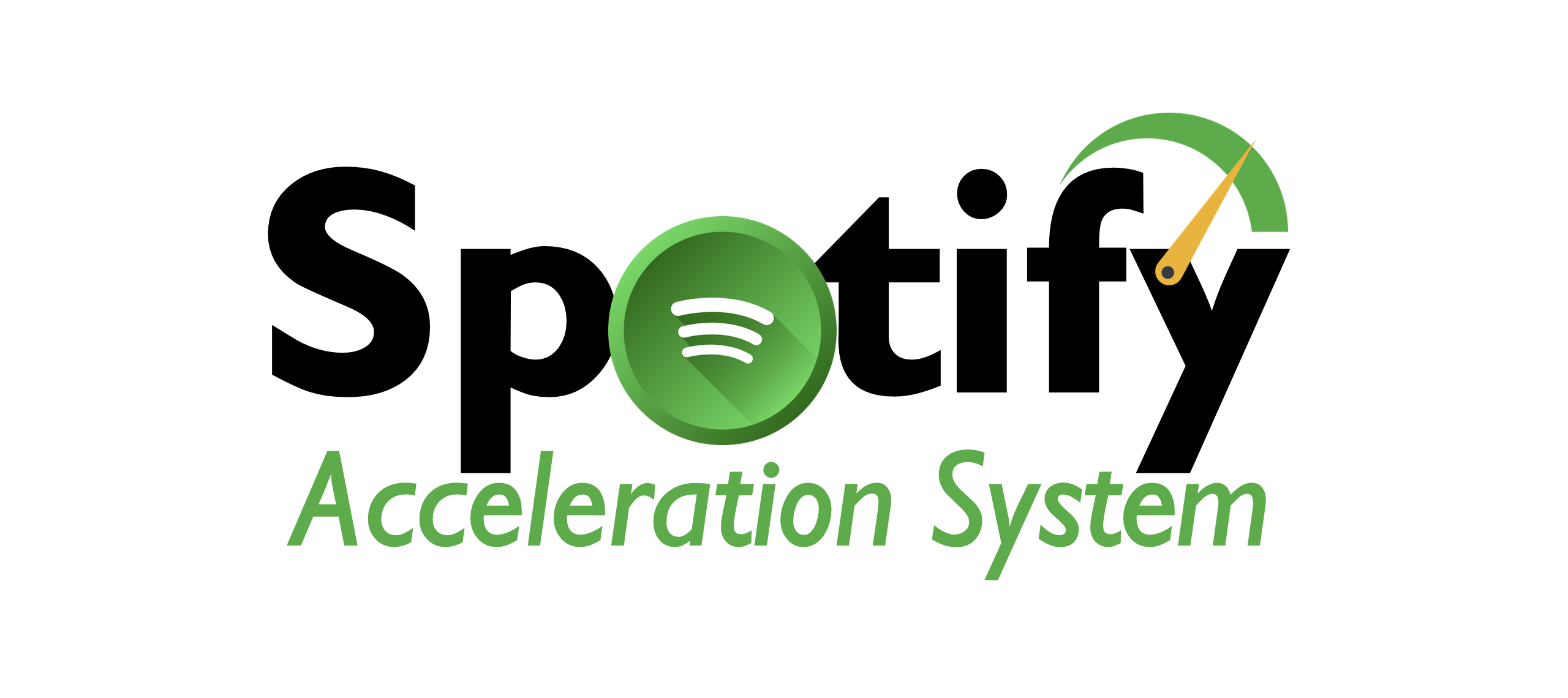You've got lots of great music created, but how exactly do you get your music on Spotify and other streaming platforms for the world to hear?
The best way to get your music on Spotify quickly is to use DistroKid for your distributor. DistroKid can deliver your song to Spotify in just 2-5 days. Spotify themselves recommend DistroKid, and say that it "is the easiest way for musicians to get music into Spotify and more."

Get DistroKid 7% Off
Get started with DistroKid and get access to all of their great tools for distributing and promoting your music.
In the rest of this tutorial, I'll walk you through how to get your music on Spotify, and other streaming platforms, step-by-step
Can anyone put music on spotify?
Absolutely anyone can put their music on Spotify. You don't need to be signed to a record label. All you need to do is sign up for a music distributor and that service will handle distributing your music to Spotify and other platforms.
This one thing that makes the times we're living in so exciting, and so great for independent music artists.
There are no more "gatekeepers" preventing you from putting your music in front of your fans.
In fact, it's more possible now than ever to actually make a living from your music.
Read my article here for the complete formula to going full-time from you music.
How do Independent artists get their music on spotify?
Independent artists get their music on Spotify by signing up with a music distribution service, like DistroKid, which then allows them to upload their music to be distributed to streaming platforms.
Once an artist has signed up for a distributor, all they have to do is upload their song files, artwork, metadata, and choose the release date.
After a few days, the music will then arrive on streaming platforms.
Get Your Songs On Spotify Playlists
Click below to download my free guide covering a simple formula you can follow to get your songs on Spotify playlists and explode your streams without spending a dime!
Is it free to put music on spotify?
In general, it is not free to put music on Spotify, as you must pay for a third party music distributor to get your music on Spotify. However, the music distributor, Amuse, has a free plan which can let you upload music to Spotify for free, with some limitations.
While Amuse has a free plan, you are limited to only 12 releases per year, it takes 4 weeks for your music to arrive on streaming platforms (compared to 2-5 days with DistroKid) and worst of all, Amuse takes a hefty 15% chuck of your streaming royalties.
I'd say the free plan of Amuse is great for hobbiests who just want to have some music for their friends and family to listen to online, but it's not for serious artists.
Contrastingly, DistroKid's cheapest plan (only $19.99 a year) allows you to upload UNLIMITED music, and you keep 100% of the streaming royalties.
DistroKid is the distributor I use for all of my releases, and you can sign up for yourself at a 7% discount when you use my link here.
can I put music on spotify without a distributor?
You cannot put your music on Spotify without a distributor. Distributors handle music licensing, distribution, and pay streaming royalties. Spotify recommends several different distributors, which you can see here, but one of the best is DistroKid.
How To Get Your Music On Spotify
1. Sign Up For a Music Distributor Service
Step one to getting your music on Spotify is to sign up for a music distributor. DistroKid is the best in my opinion because you get to upload unlimited music, keep 100% of your royalties, and it is extremely easy to use.
One "downside" of DistroKid is that it only provides digital distribution services, which means if you want to have CDs created, you'll want to use a separate service for that, such as Discmakers, X, or Art Glider.
If you want to see how DistroKid compares to CD Baby, another good distributor, see my breakdown here.
Otherwise, if you're ready to sign up for DistroKid, just click here (and you'll also get 7% off).
2. Prepare Your Audio Files
Next, you'll need to prepare the audio files that you plan on uploading, whether it's a single, or an entire album.
A .WAV file is best, because it's a lossless, uncompressed, audio file, and will be the highest quality.
However, you can also use MP3, M4A, FLAC, AIFF, WMA.
I suggest putting all the final masters of your songs into a folder with their correct titles so you have everything in one place when you go to upload.
3. Prepare Your Artwork
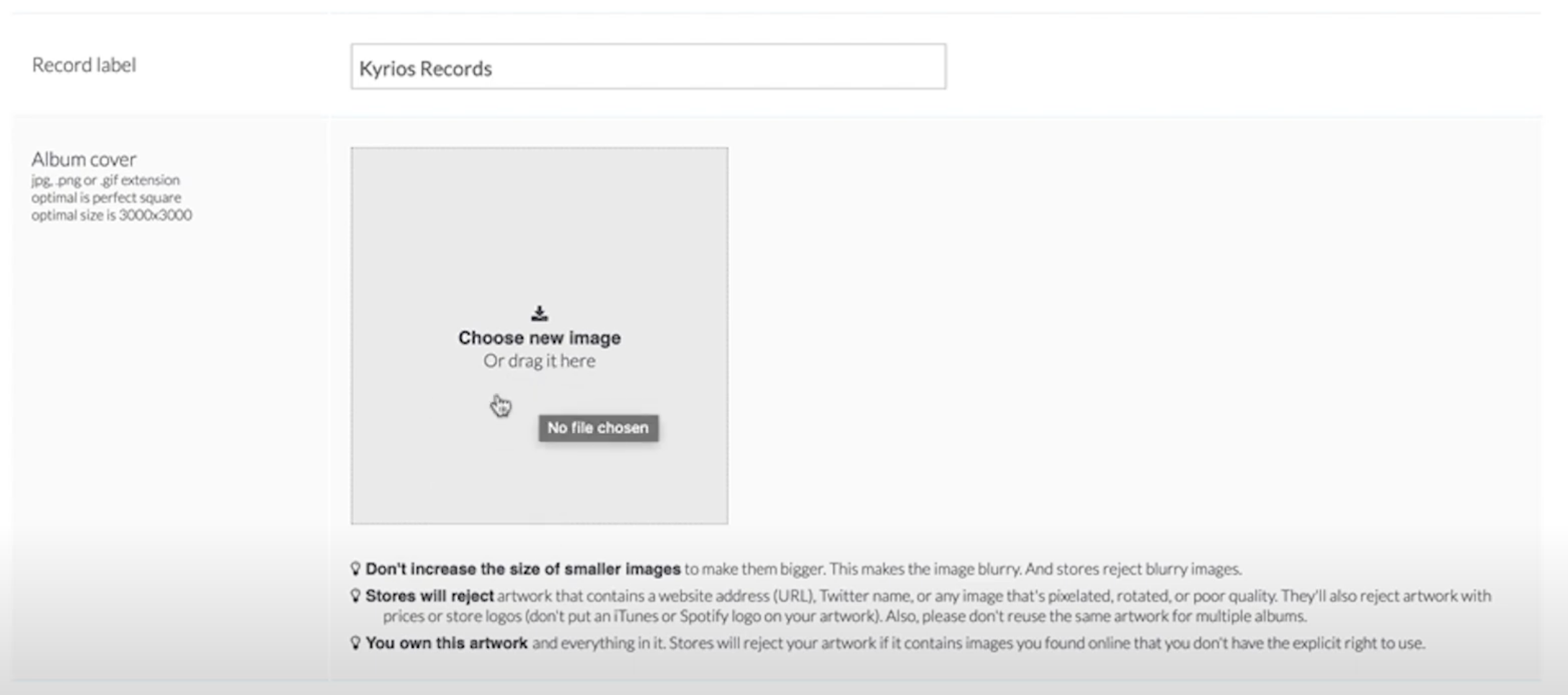
The next step is to have your album artwork ready.
Your album cover can be in a .jpg, .png, or .gif file.
The best dimensions is a perfect square, and optimal size is 3000x3000 pixels.
If you're wanting help creating high-quality artwork for your music, then you could try hiring someone on a place like Fiverr.
4. Prepare Your Metadata
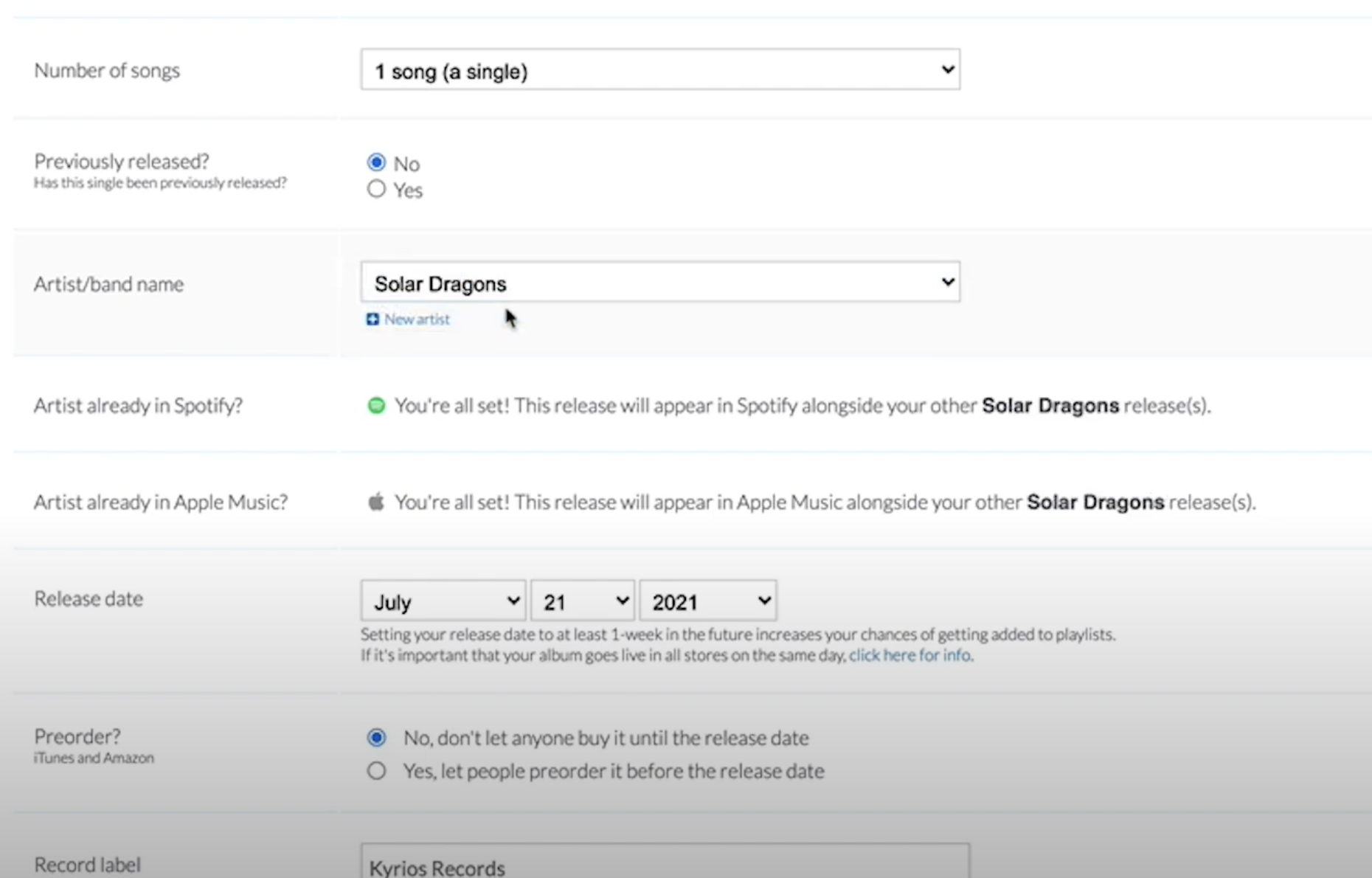
Metadata is a set of data that describes and gives information about other data. In other words, your meta data is simply the information about your song, such as title, songwriter(s), if the track features another artist, release date, etc.
Knowing all of this ahead of time can make the upload process go much faster.
5. Upload Your Music
Finally, all you have to do is log in to DistroKid, or whatever your distributor is, and upload your files and input all of your meta data.
Once that is finished, and your release has been submitted, you just have to wait for your song to be released.
How Long Does It Take For My Music to be released?
How long it takes for your music to appear on streaming platforms depends on what distributor you're using, and what you set your release date to. If you are using DistroKid, then it only takes 2-5 days for your music to arrive on Spotify.
Here is how long it will take for your release to arrive on other platforms if you use DistroKid
Platform | Time Until On Streaming Services |
|---|---|
iTunes/Apple Music | 1-7* days |
Spotify | 2-5 days |
Amazon | 1-2 days |
YouTube Music | 1-2 days |
Deezer | 1-2 days |
TIDAL | 1-2 days |
Facebook/Instagram | 1-2 weeks |
TikTok | 1-3 weeks |
Anghami | 1-5 days |
*A very small percentage of albums go through manual review at Apple, which takes an additional 1-2 weeks or so.
The Blue checkmark: getting verified on spotify

To get verified on Spotify, get a blue checkmark, and claim your Spotify for Artists profile so that you can edit your Spotify page, you just need to to artists.spotify.com and then follow the steps.
You can see my full guide on how to do this in my video below:
how much money will I make from spotify?
How much money you make on Spotify depends on how many streams you get.
However, one of the absolute best ways to grow your streams is to get your music onto many Spotify playlists.
If you want to learn how to do this yourself, without having to pay for ads, then grab my free Spotify Playlist Placement Cheatsheet here.
Get Your Songs On Spotify Playlists
Click below to download my free guide covering a simple formula you can follow to get your songs on Spotify playlists and explode your streams without spending a dime!
My Favorite Tools & Resources For Growing A Fanbase Online
DistroKid - Best Digital Distributor For Musicians
I've tried out and explored a several different music distributors, but haven't found any as good as DistroKid. DistroKid is designed to help indie artists succeed with its' affordable pricing plans that allow you to upload unlimited music to streaming platforms and digital stores.
ConvertKit - Best Email Marketing Tool For Musicians
Better than social media followers or even Spotify followers are email list subscribers. Email list subscribers are an audience of fans that you own and control (social media platforms can't take them away from you). Plus, these are fans that are engaged, and far more likely to buy from you, or join your membership. You will need an email autoresponder tool to get started with email marketing, and ConvertKit is the best one I've found for musicians.
Best Print-On-Demand Merch Provider
One of the best ways to monetize your fanbase is to offer them merch, but it can be expensive to buy a bunch of merch items in bulk that you're not even sure will sell. The solution is print-on-demand or what is otherwise known as "dropshipping". All you do is list merch items on your site that you design through Printful, and then Printful will handle the creation and shipping of your products. It's that simple! I've been using Printful for years, and love them.
Podia - Best All-In-One Membership Platform
Another fantastic, and often overlooked, method for monetizing your fanbase is to offer courses to your fans. You could teach on how to play a specific instrument, how to write lyrics, or anything related to music or other skills you've developed. Podia is a course platform that will allow you to host your courses and receive payments.
Not only that, but Podia also has email marketing built in, and can even allow you create your own membership (like Patreon) to collect on-going payments from your fans.
Another awesome perk of Podia is that it allow you to charge for live online events, so if you wanted to host a virtual concert or listening party, you can use Podia to collect payments from your fans and grant them access to your live event.
This post may contain affiliate links. If you purchase through one of my affiliate links, I'll earn a small commission at no extra cost to you.