The future was better then.
This one little phrase sums up the synthwave genre pretty well. Or, another way of thinking about it is that synthwave is the futuristic genre from the past.
In this guide, I'm going to cover absolutely everything you could want to know about synthwave!
In the first half, I'll cover more general questions about synthwave, and in the second half, I'll get practical and dive into how you can create rad synthwave music yourself.
What Is synthwave?
Synthwave is an electronic music microgenre that combines the classic synth sounds from 1980s science fiction, fantasy, and horror film soundtracks with modern production techniques and quality.
Synthwave is not merely '80s music recreated. Synthwave is actually a distinctly modern music genre that began in the mid 2000s, inspired mainly by the pop culture and soundtracks of the 1980s and 1990s.
Thus, synthwave is a mix of iconic 80s sounds blended together with modern production quality.
Influences for early synthwave music include:
Most common sounds & instruments in synthwave
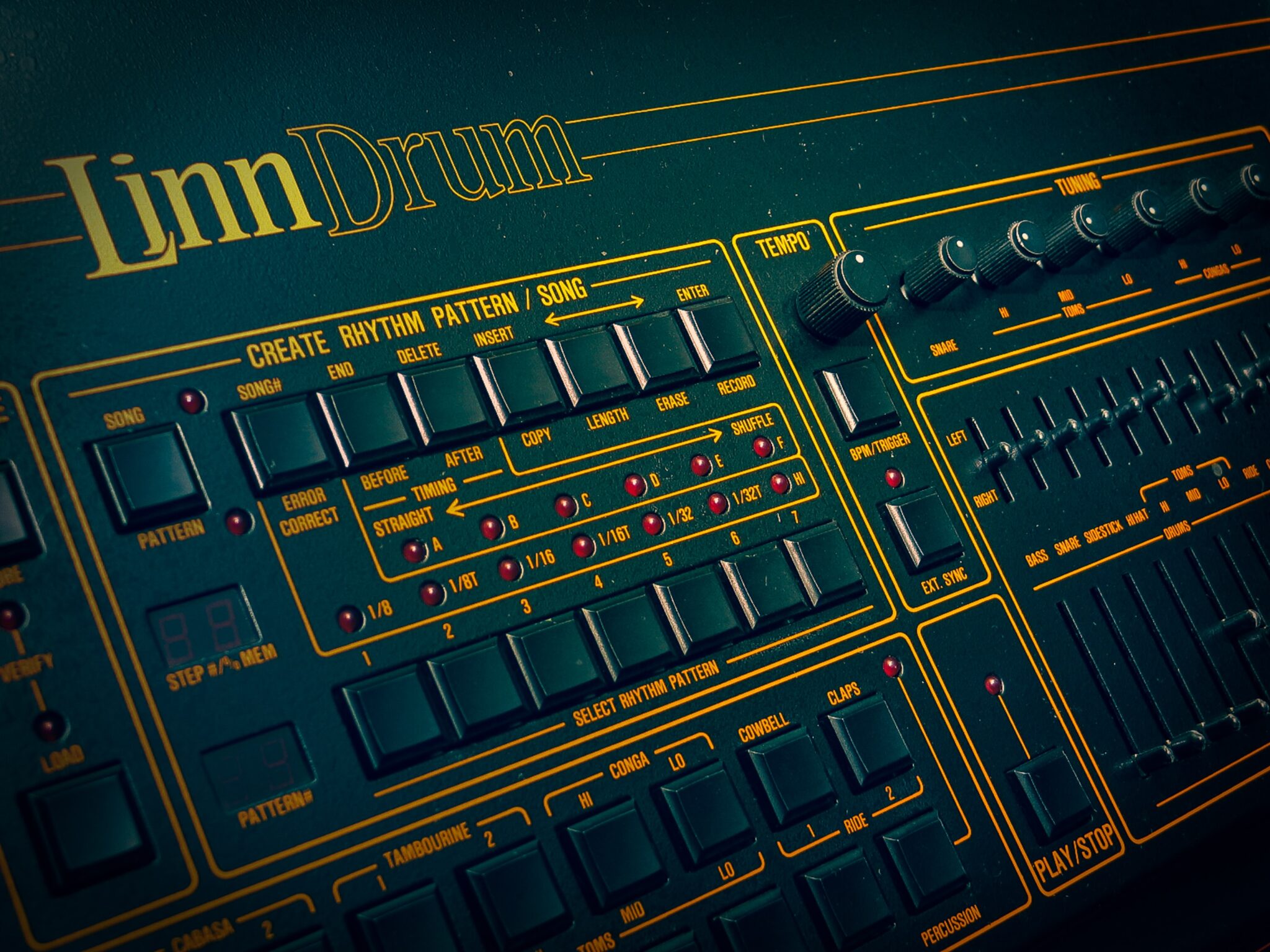
You can get away with a lot of different instruments in synthwave, but there are a few staples that form the foundation of any synthwave song.
These are:
Synthwave is also known for using 80s production techniques, especially when it comes to drums (gated reverb), the addition of saturation, and the copious use of reverb in general.
Common Synths Used in Synthwave
Here is a list of the common synths used in synthwave music, along with links to digitally modeled software versions (which are much less expensive and more readily available)

Get 44 Legendary Analog-Modeled Synths In ONE Piece of Software
22 powerful Synths recreating the sound of 44 legendary hardware synthesizers and string machines, 80GB of content, 2,600 instrument presets, over 120,000 high-quality samples. Syntronik Deluxe is far more than just a plain virtual instrument. It's an awesome, synthtastic, mind-blowing collection thats captures unique characters and sounds from the entire history of analog and digital synthesizers in a single collection.
This is THE TOOL for Creating Synthwave Music
Common Drum Machines Used in Synthwave
You can use real drum kits, or kits modeled after real drums from the 80s for your synthwave drums, or you can use the sounds from iconic drum machines such as:
If you want to fill out your synthwave arsenal, then check out my post here of the 17 best free plugins for making synthwave music.
What do you need to make synthwave music?
There is actually very little you need to make synthwave music yourself.
Here are a few necessities:
That's really all you need to get started.
What Is The Best DAW For Synthwave?
You can create synthwave music with any DAW, but some have more synthwave sounds built-in than others.
For example, Logic Pro X is an outstanding DAW for synthwave, as it has a lot of analog synth sounds built-in, and even includes a Linn drum kit.
Logic Pro X is also the DAW of choice for The Midnight, one of the most popular synthwave artists, and Arcade High.
However, if you don't have a Mac computer, some other DAWs that are popular with synthwave producers are Ableton and FL Studio.
Timecop1983, for example, uses FL Studio.
How to get started making synthwave
Getting started with creating synthwave is pretty simple since it uses a lot of simple sounds and production elements.
The first place to start is to decide which microgenre of synthwave music you want to create.
Listen To Synthwave
Listen to a lot of synthwave music and pay attention to what songs and styles stand out to you.
Microgenres of synthwave include:
Just Start Writing
Once you have a reference for what style of synthwave music you want to make, it's time to just start writing.
If you're stuck on how to start, then check out my video below for 9 different ways to quickly get started writing a song.
Choose your tempo and key
One of the first places to start is to simply pick your tempo and key.
Most synthwave Songs are between 80 and 140 BPM.
If you want a dreamier and slower song, shoot for between 80-120 BPM, but if you want something more upbeat, feel free to make your track between 128-168 BPM.
Now, when it comes to key, you can pick anything you want. But if you want to know what are some common keys among popular synthwave songs...
Most synthwave songs are written in the keys of A Minor and B Flat Major.
Synthwave music can be composed in any key. If you want to go for a bright, happy, and cheerful synthwave sound, then use major keys. If you want a more melancholy and sad sound, use minor keys.
If you want to examine the tempos and keys of specific synthwave songs, then feel free to check out my articles below where I examine 50 different synthwave songs.
Creating Synthwave Drums
Alright, now it's time to actually lay down some tracks!
Drum Selection
Drum Selection is probably the most key element to creating synthwave drums.
A lot of synthwave songs utilize the sounds from 80s drum machines which have a very unique character to them.
Refer back to the drum machines I mentioned above if your DAW doesn't have any built-in synthwave drum sounds, or you can just download some free samples by clicking below.
Free Synthwave Sample Pack
Just click the button below to download 191 synthwave drum and FX samples, and much more!
These samples will give you a great starting place, but you can also hear that they were made years ago, and need a lot of processing to get up to snuff with modern productions and synthwave.
If you want to learn more about how to mix synthwave drums, or even how you can get your hands on 10 mix-ready synthwave drum kits...
Then check out my article here on how to create synthwave drums.
Drum Placement
You are of course free to use whatever drum placements you want with synthwave, but one of the most common drum patterns in synthwave is simply a four-on-the-floor kick (or a kick hitting on the 1 and the 3), with the snare hitting on the 2 and 4 beats of a measure.
From there, you can then fill in the pattern with hihats. Hihats can be placed in a quarter note, eight note, or sixteenth note grid, depending on how fast you want the groove to feel.
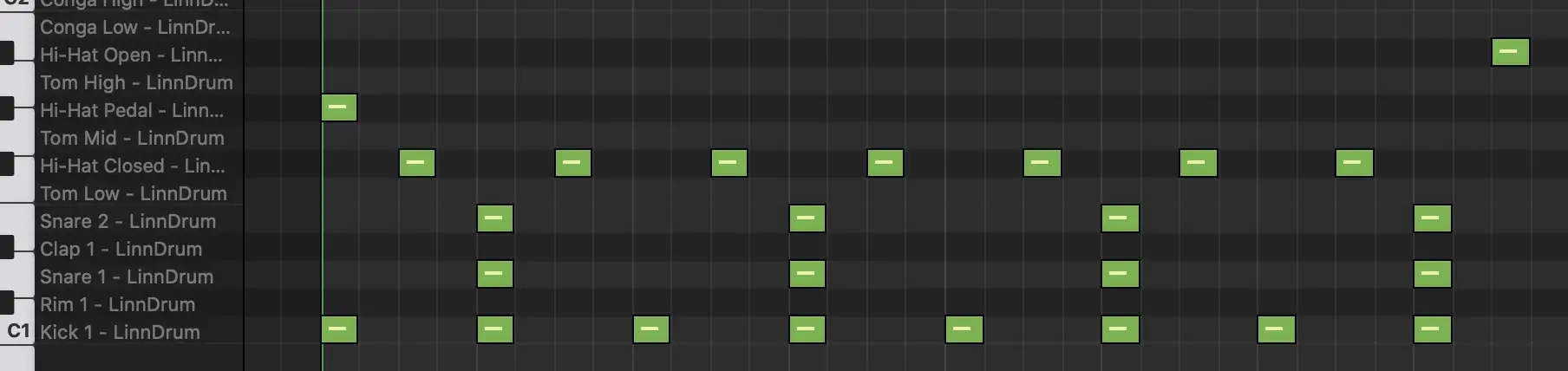
Creating Synthwave Bass

Creating the bass might be one of the easiest parts of constructing a synthwave song.
1. Choose a Saw or Square wave

Optionally, you could also add a second oscillator and drop the pitch by an octave.
2. Enable a low-pass filter and attach it to an envelope.

You can also try adjusting the decay time and resonance to taste.
Otherwise, adding a chorus effect and saturation will work wonders as well.
From there, it's very common for the bass to just hit on every 8th or 16th note.
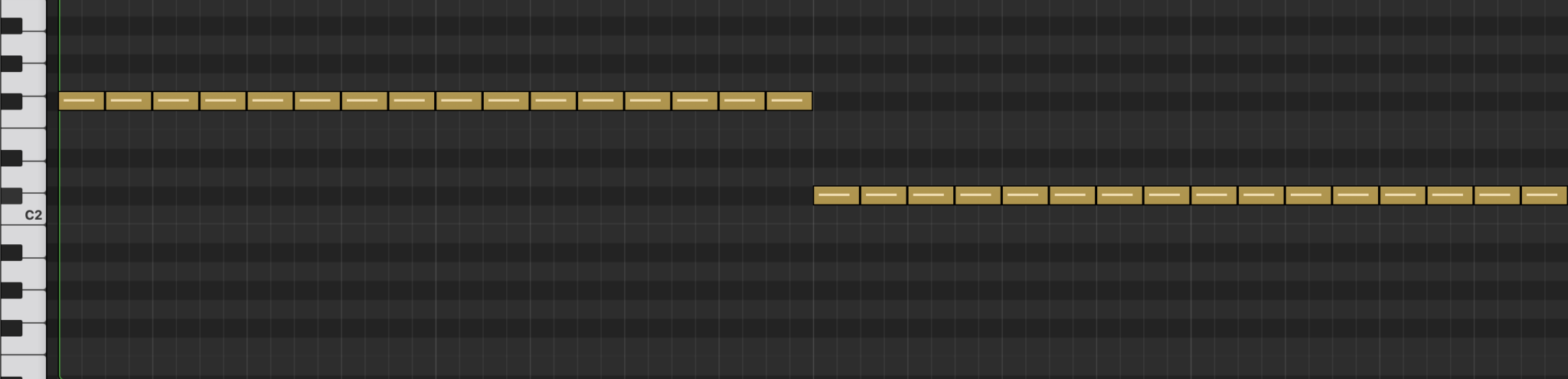
For a complete video tutorial on how to create a synthwave bass in less than a minute, then check out my article here.
Creating Synthwave Chords
Here is a simple 5 step system for creating synthwave chords:
- 1Pick a basic waveform shape, such as a saw
- 2Add multiple voices and detune them slightly
- 3Consider slightly increasing the envelope's sustain and release time
- 4Add a low-pass filter and attach it to another envelope
- 5Increase the filter resonance and fine-tune all parameters
Use Suspended Chords
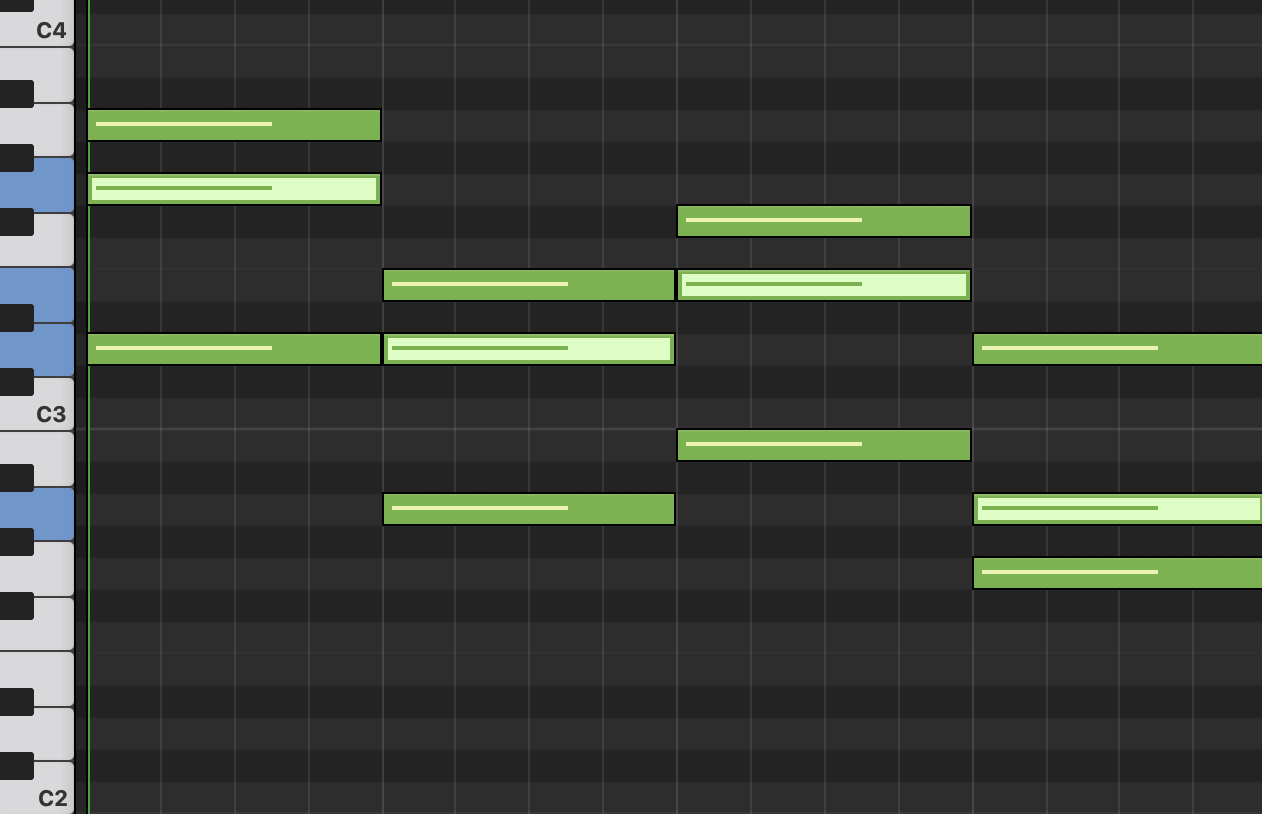
Try moving the middle note (3rd) up or down in the scale to create a suspended chord. This will help you create that "dreamy" synthwave feeling.
Use A Lot Of The Same Notes
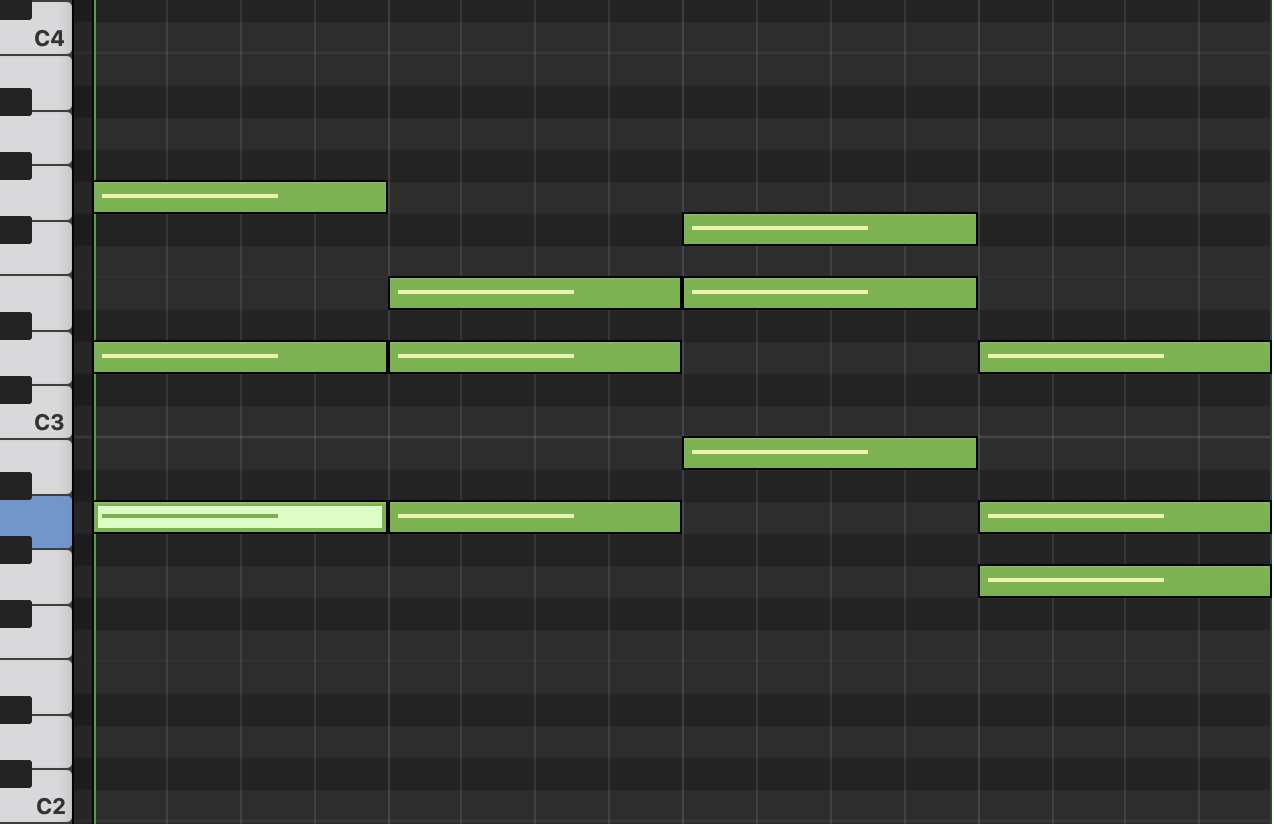
Also try and keep a lot of the same notes in each chord so no individual chord is too different from the rest.
You can do this simply moving notes around, or by inverting a note (dropping up or down an octave) to get it to match other notes in your chord progression.
For a complete video tutorial on how to make synthwave chords, check out my article here.
Creating Synthwave arpeggios
Another common staple in synthwave music is the use of arpeggios.
An arpeggio is simple the notes of a chord played in succession, either ascending or descending.
You can easily create a synthwave "arp" by simply picking a few of the notes that commonly appear across several chords in your chord progression, and then making an ascending or descending sequence of notes.
However, to spice things up, a common pattern you can follow is this:
- 1Bars 1 & 2: Repeat the pattern
- 2Bar 3: Move the top notes in the arp pattern up the scale
- 3Bar 4: Move the top notes even higher, and then change up the pattern completely at the end.
Here is an example of Timecop1983 following this pattern:
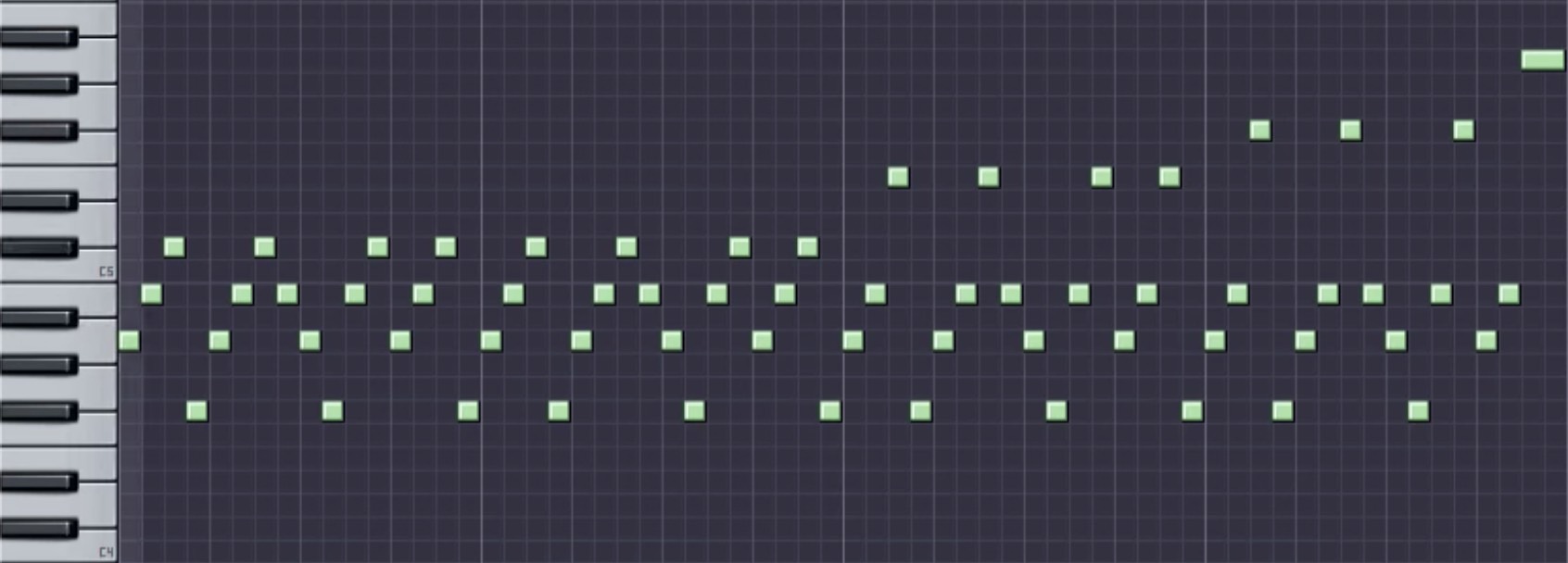
Creating Synthwave Leads
You can use just about any basic synth waveform for your lead sound, but it's common to use a square or a sawtooth wave.
However, you can find tons of great synthwave leads inside of free plugins.
Where the challenge lies is actually creating a good melody from the lead.
If you're stuck, try one of these three common melody patterns:
Common Lead Line Structures
ABAC
Alternating different sections with a repeating section.
ABAB
Two different sections which take turns.
AAAB
A lead that is mostly the same all the way through until the end.
Creating Synthwave Vocals
There is a lot of room for creativity with vocals in synthwave, as you'll find a lot of different styles, from vocals buried in the background and obscured by reverb, to vocals that more resemble clear pop vocals.
With that in mind, here are some things you can try:
Lots of vocal reverb and delay
To create synthwave vocals, you can treat your vocals with longer digital reverbs and digital delay, which were staples of the 80s.
A couple of plugins I really like for this are waves H-Delay and Hybrid Reverb.
ADT & Chorus
Double tracking or artificial double tracking (ADT) and chorus effects were also popular in the 80s, and therefore, work well with synthwave.
So try creating two or three takes for your vocals, and panning one left, one right, and the other down the center.
Synthwave mixing & processing hacks
Once you've got your song written, it's possible things are sounding a little...well, cheap.
And this makes sense since we've been using a lot of simple sounds.
The mixing and processing side of things can really help you take your track to the next level.
Saturation and bitcrushing
First, add some saturation and bitcrushing to tone your sounds.
Saturation is really what can help you get rid of that "cheap" sound and make your production sound more "expensive" for lack of a better term.
What saturation is really doing is adding subtle distortion to color your sound.
Bitcrushing is a bit more extreme, and can be used to create some cool effects, or used subtly to help different elements, such as your snare, cut through the mix.
The pitchbend wheel is your friend
Also, consider using more pitchbend effects, as this is popular in synthwave.
So if you have a midi controller, then consider the pitchbend wheel your friend.
Spoken Word
Spoken word is also common in synthwave, so consider adding some of that in.
"Mitch Murder", with "Summer of Heat", opens with a simple weather report.
(This also might be my all time favorite synthwave song)
Whereas "Mental Minority" as a fantastic spoken word taken from the book 1984, which fits great with often apocalyptic/dystopian feel of synthwave music.
Finish More Tracks, Faster
Obviously, there are a LOT of different ways of creating synthwave music, and this article is just scratching the surface.
So get out there, experiment, and create more music.
Speaking of which, if you want help finishing more of your tracks, faster, so you can start releasing new music more regularly...
Then be sure to grab my rapid song-finishing checklist below.
This will give you simple checklist which will walk you through the process of mixing, mastering, and knowing that your song is finished and ready to be released.

Create Better Songs, Faster
Click below to download my free song-finishing checklist to help you create radio-ready songs without taking months to complete them.
I hope you got value from this post on how to make synthwave, if so, feel free to share.
And let me know in the comments below...

This is gold! Thank you very much!
You’re very welcome! Glad it was helpful!
Hi,
Do you know what would be great? A video series showing the progression from beginner to intermediate to pro. You could do that by creating 2 or 3 tracks:
At first, you would work only with loops and samples.
Then up the intensity. Start by removing some loops and samples to replace them with VST instruments.
Then move to mixing: balancing sounds, EQing.
Etc.
I believe that way will help a lot of newbies like me to connect the dots.
Cheers!
Hi Castle,
That’s a great idea!
I’m also working on a training that will walk you step-by-step through writing, mixing, and mastering a synthwave song that should be helpful.
Feel free to let me know what other synthwave tutorials you’d like to see!
Reagan