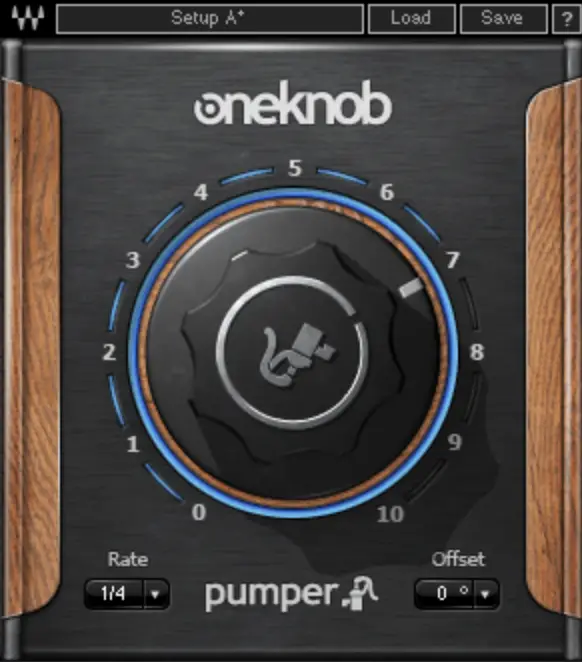Sidechain compression has become essential to electronic music, and many other genres.
But what is sidechain compression, and how do you use it?
Sidechaining is a production technique where one sound is affected or triggered by the output of a different sound. In other words, using one audio source (e.g. kick drum) to trigger a processor (e.g. compressor) on a different audio source (e.g. bass).
To fully understand what sidechain compression is, you first have to understand compression.
Check out my full in-depth guide on what compression is, and how to use it, here.
For a more thorough look at what sidechain compression is, and how to apply it, keep reading...
Or watch my video tutorial below:

Create Better Songs, Faster
Click below to download my free song-finishing checklist to help you create radio-ready songs without taking months to complete them.
What Is Sidechaining?

Sidechaining simply means you'll be using the output of one instrument/sound to control an effect on a different instrument/sound.
One of the most common examples of this is sidechaining the bass compressor to the kick drum (known as sidechain compression).
In this instance, every time the kick hits, the compressor on the bass is triggered and turns down the volume of the bass according to the parameters of the compressor.
The result is a "ducking" sound where the bass "ducks" out of the way every time the kick comes in.
In other words, the volume of the bass is turned down every time the kick hits.
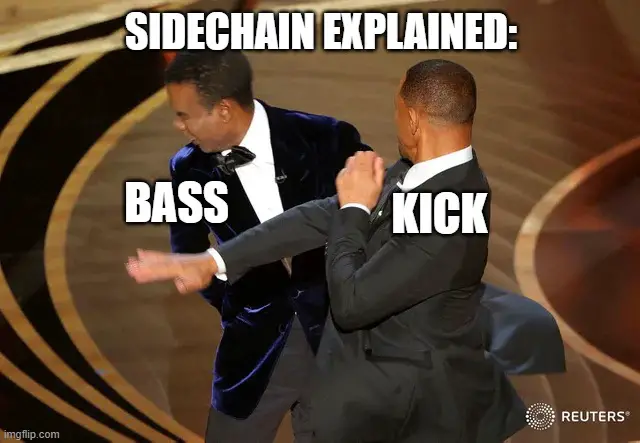
While sidechaining kick and bass is very popular, especially in electronic music, is far from the only way to sidechain. In fact, sidechaining can be used in all kinds of ways
Sidechaining is simply controlling the activation of a processor on one sound with the output of a different sound.
Why Is Sidechain So Popular?

Sidechaining is so popular because it eliminates the need for compromising when it comes to production. Sidechaining gives you much more freedom and flexibility over your arrangement and production, which leads to better-sounding tracks.
For instance, since bass and kick often occupy the same frequency range, they can cover each other up, and both become indistinct.
You can either compromise, and separate the bass and kick into different frequency ranges, or you can use sidechain compression so that each instrument is essentially taking turns in the same frequency region.
Sidechaining eliminates the need for compromise and allows your sounds to "take turns" in the same frequency space.
3 Ways To Use Sidechaining
While there are numerous ways you can use sidechaining, here are three of the more common ways it is used.
- Sidechain bass (And/or other instruments) with the kick
- Sidechain delay with vocals
- Sidechain other instruments to help vocals cut through a dense mix

Create Better Songs, Faster
Click below to download my free song-finishing checklist to help you create radio-ready songs without taking months to complete them.
1. Sidechain Bass (And/Or Other Instruments) With The Kick
You'll often hear a "pumping" or "ducking" sound in EDM and other electronic music genres.
This is done by applying sidechain compression (or a version of it) to all of the synths and bass, so that all of these sounds "duck" out of the way of the kick.
When the kick hits, all of these sounds are reduced in volume for roughly the duration of the kick before returning to their original volume.
To set this up, simply add a compressor to each of the instruments you want to "duck", and then click the sidechain button and select the kick drum as the instrument you want to sidechain to.

For your compressor settings, you'll want to apply heavy compression so you clearly hear the volume reducing, so set the threshold and ratio accordingly.
Since we want our instruments to "duck" right as the kick hits, we'll want to use the fastest attack we can.
For release, this is really up to you and what you want. Do you want your sounds to return to their original volume quickly? If so, set a faster release.
Or, do you want your sounds to more ramp up to their original volume before being ducked again? If so, set a slower release time.
- Threshold & Ratio should be pretty extreme so that you achieve a large amount of compression. You really want to hear the instruments "duck"
- Attack: 0ms (or just really fast since the transient of the kick is very fast)
- Release: Set to taste
Alternatively, you can also use a plugin like Waves' One Knob Pumper.
While this is a great plugin, and I use it all the time, it's not technically sidechain compression, as it will just duck the volume of whatever you put it on at a set rate (such as every quarter note).
This is great if your kick hits four on the floor (or at some other multiple of 4) but if your kick isn't quite so straight forward, then your instruments won't be ducked in volume on every hit of the kick.
2. Sidechain Delay With Vocals

When you add delay to a vocal, the extra repeats of the delay can tend to cloud the vocals, and cause them to become indistinct.
You can use sidechain compression to ensure that the delay effect only comes in during the gaps between your vocal phrases.
The best way to do this is to use a delay effect on a bus send, and carefully draw in automation bumps for the words or syllables that have some space after them for the delay to echo out.
The downside of this is that it can be time consuming.
An alternative technique is to use a compressor on your bus after the delay plug-in, with the sidechain input set to the vocal you are wanting to effect.
This way, the vocal playing is the trigger that ducks the delay, and when the vocal ends, the delay effect comes back into the picture according to the settings you have set on your compressor.
This way, your main vocal is clear as the delay is ducked, but then the delay version swells up to fill the space when the vocal isn’t playing.
3. Sidechain to Help The Vocals Cut Through A Dense Mix
You can also use Sidechain compression to turn down any instruments that are clashing with vocals.
If you have an instrument (say a guitar, or a synth) that is masking your lead vocal, and making it hard to distinguish what the lead vocal is singing...
Then you can also apply sidechain compression to these instruments, and use the output of the lead vocals as the trigger or the compressor.
For this type of sidechain compression, you'll likely want the effect to not be that noticeable, as compared to the previous two examples, so use more subtle gain reduction and attack times.
The goal here is that you aren't hearing the other instruments getting turned down. You just notice that when the vocal comes in, you can hear it, and it is louder than those other instruments in the same frequency range.
Finish More Radio-Worthy Songs, Faster!
Sidechain is a great tool for producing cleaner mixes, and cool effects, but it is just one piece of the puzzle when it comes to producing pro-quality songs.
If you want a proven step-by-step formula for mixing radio-worthy tracks from start-to-finish...
Create Pro-Mixes, Faster
Click below to download my free song-finishing checklist to help you create radio-ready songs without taking months to complete them.
This checklist will walk you through a proven step-by-step mixing and mastering process so that you don't ever have to guess or wonder what to do next.
You'll know exactly what to do, and when, so you can quickly mix, master, and finish more tracks.
I hope you found this post valuable on what is sidechain compression, and how to use it.
If so, feel free to share, and let me know in the comments below…